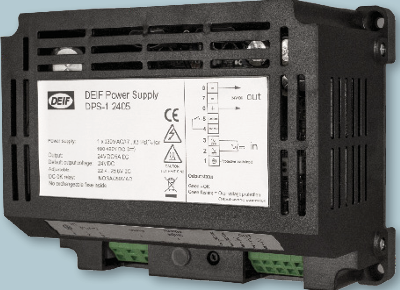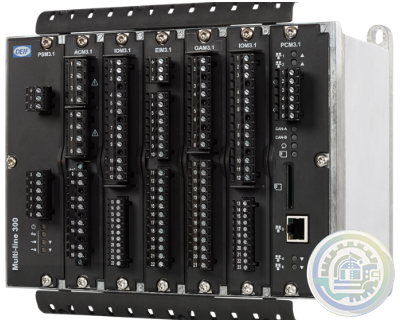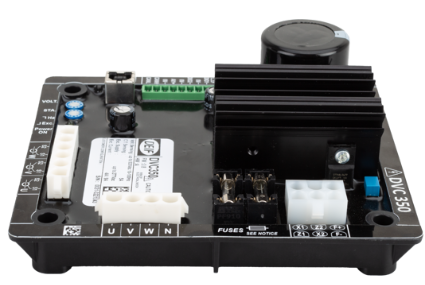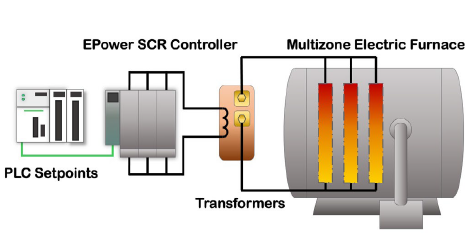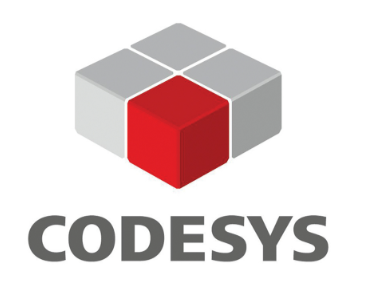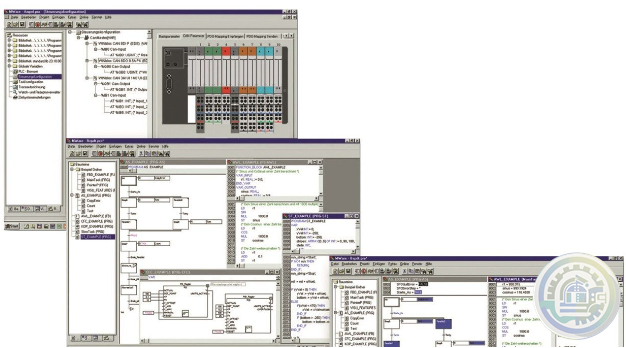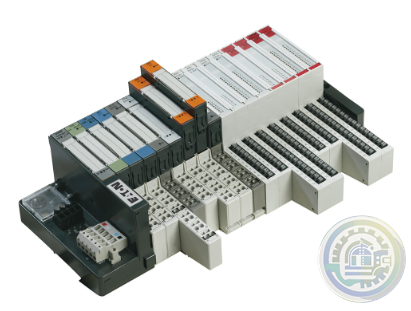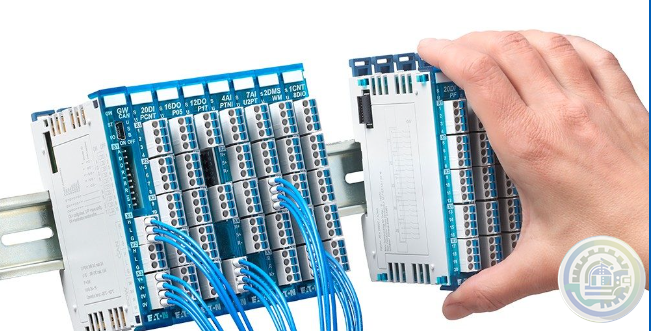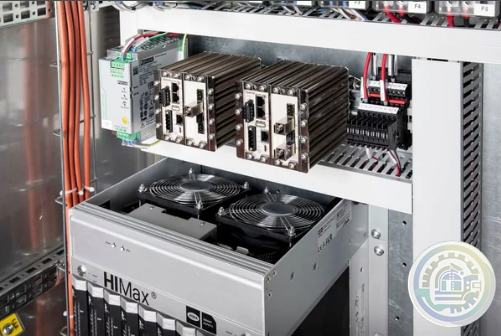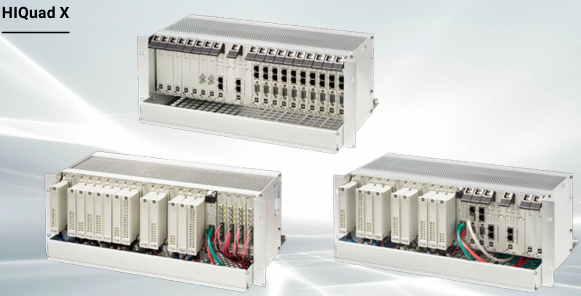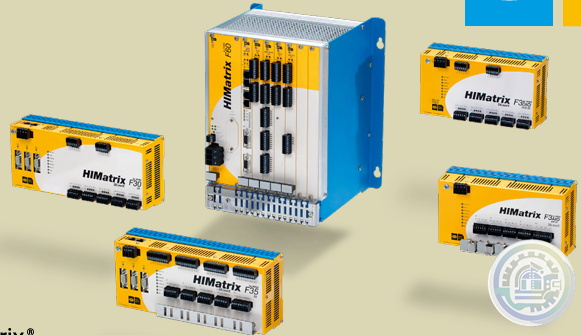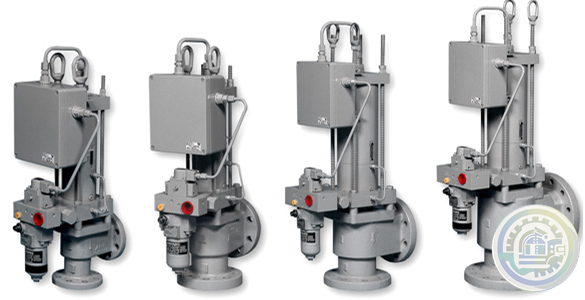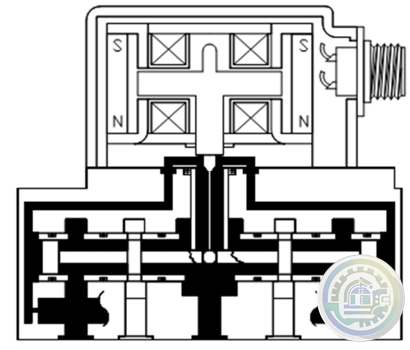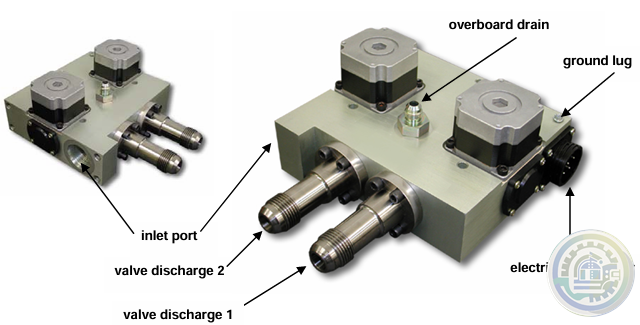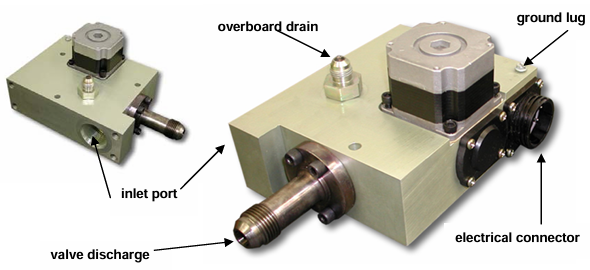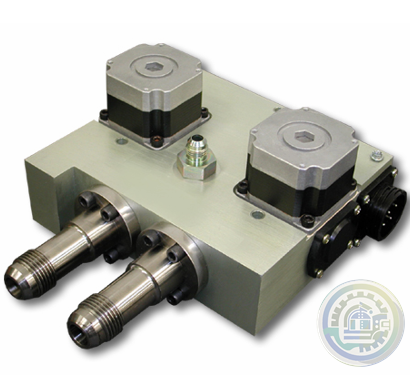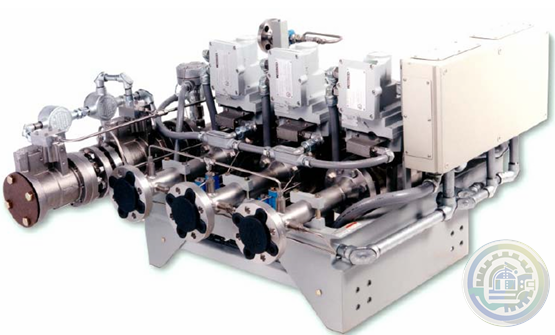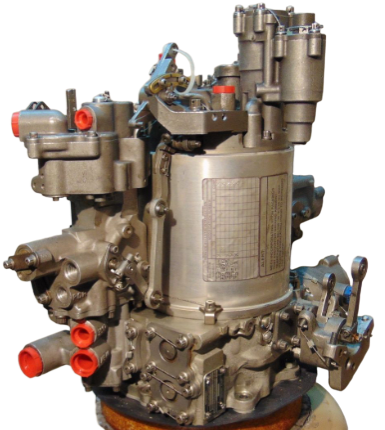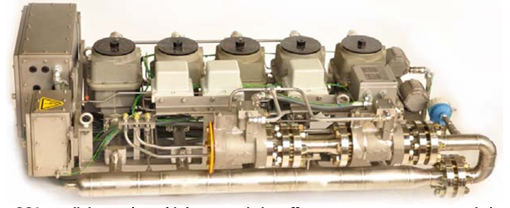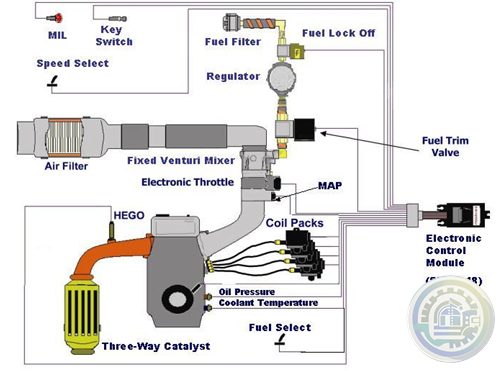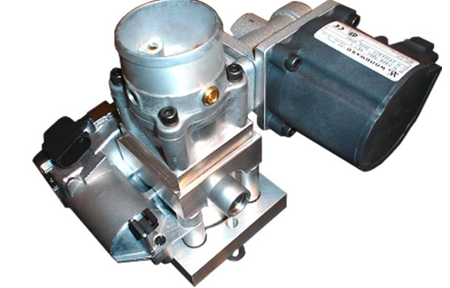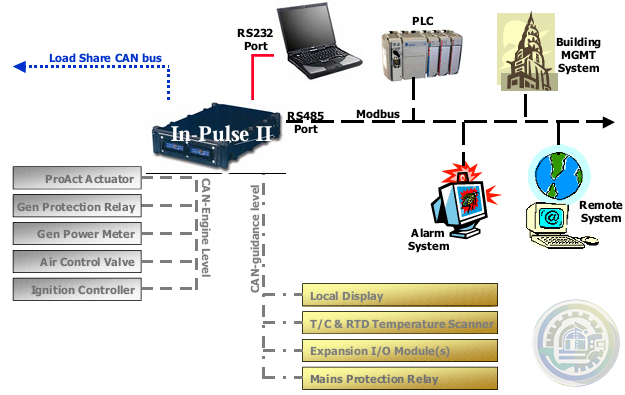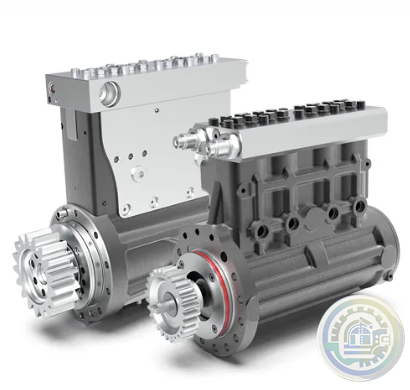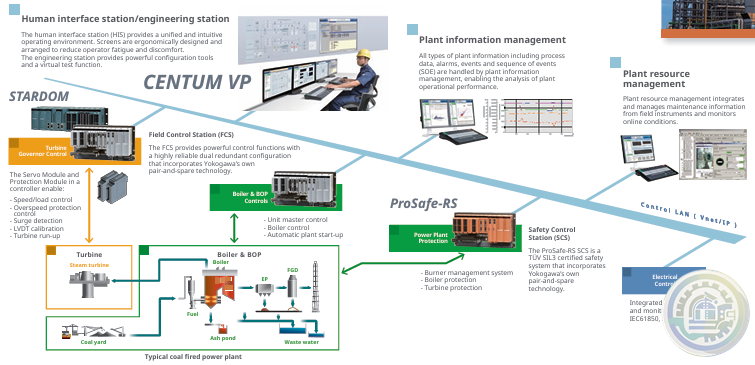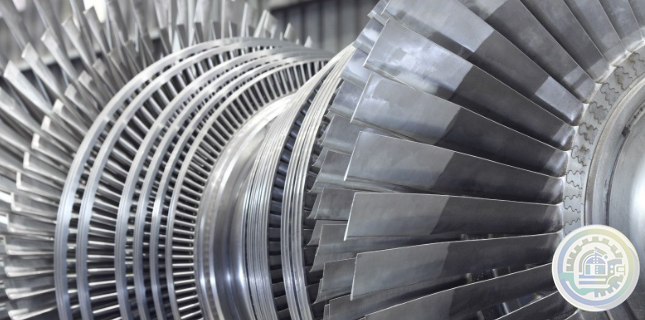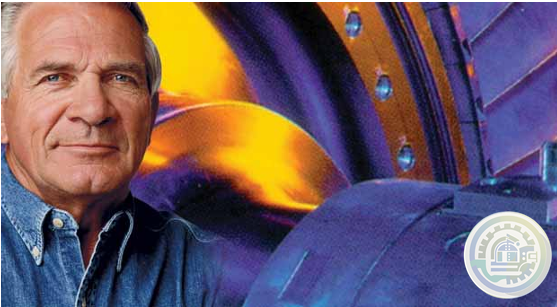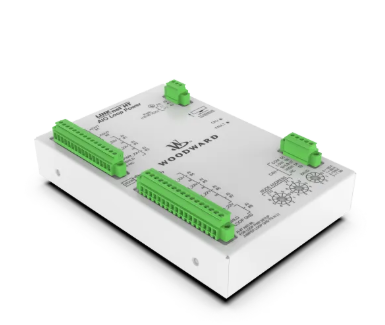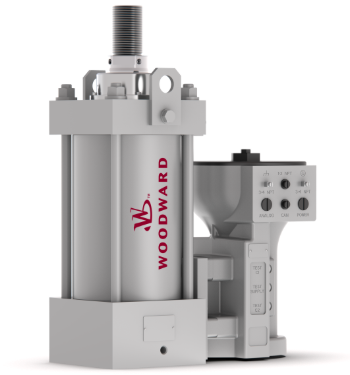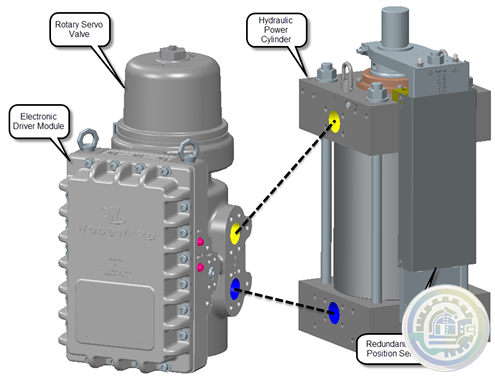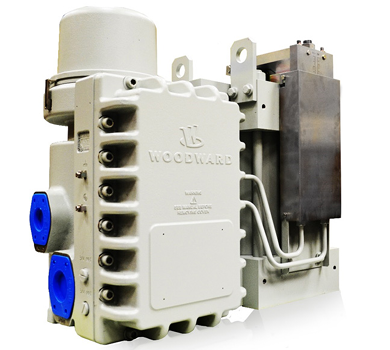-
Deif Du-2 / Mkiii Multil neas Ppm Protecci n Y Gesti n de Energ a 100-690vac
-
DEIF AGC 222 & IOM 220 advanced genset controller
-
Deif Delomatic 4 DGU 0005 Generator Control System PCM 4-1, IOM 4-1, SCM 4-2
-
DEIF PPM-3-DG PROTECTION AND POWER MANAGEMENT MEAS.VOLTAGE:100-690VAC, 0.5MA
-
DEIF AGC Plant Management (Genset Controller) 100132445.10
-
DEIF DC Power Supply, DPS-1
-
DEIF MVR-F215 Directional Feeder Protection
-
DEIF MVR-F215 Product description
-
DEIF MVR-F210 feeder protection relay Protection Functions
-
DEIF MVR-F210 Feeder Protection
-
DEIF PPM 300 Shaft generator controller
-
DEIF MVR-F205 Directional Feeder Protection
-
DEIF Protection & power management PPM 300 Features
-
DEIF PPM 300 Protection & power management
-
DEIF The series of switch mode power supplies
-
DEIF The RMC-142D is CE-marked and is applied for protection of voltage sources
-
DEIF RMC-142D Current relay
-
DEIF The GPU-3 Hydro is well-suited for PLC-controlled systems
-
DEIF GPU-3 hydro Generator protection unit
-
DEIF MVR-200 series Medium Voltage Relay
-
DEIF RMC-131D Current relay
-
DEIF MDR-2 Multi-differential relay
-
IR-TEC PPU-300 Power Pack & Controller
-
Streamline power transfer with DEIF's AGC 150 ATS controller
-
DEIF AGC 150 ATS: Advanced Generator Transfer Switch for Seamless Power Management
-
DEIF DVC 550 Automatic voltage control
-
DEIF Optimize Your Power Systems with DEIF's DVC 550
-
DEIF DVC 350 Digital automatic voltage regulator (AVR)
-
DEIF Advanced Features of DVC 350 Digital Automatic Voltage Regulator
-
DEIF Digital Voltage Controller DVC 550
-
Watlow EPower™ Controller Revolutionary modularity and configurability to meet your needs
-
Watlow Eurotherm® EPower™ Controller
-
Watlow Eurotherm A standardized upgrade solution
-
Watlow Eurotherm Cost efficiency for electric furnaces
-
Watlow Eurotherm Energy efficiency for electric heat treatment furnaces
-
Watlow Solid State Relays (SSR)
-
Watlow DIN-A-MITE® D silicon controlled rectifier (SCR) power controller
-
Watlow DIN-A-MITE® C silicon controlled rectifier (SCR) power controller
-
Watlow DIN-A-MITE® B Power Controller
-
Watlow DIN-A-MITE® A Power Switching Devices
-
Watlow ASPYRE® AT Power Controllers
-
Watlow ASPYRE® DT SCR Power Controllers
-
Watlow PM PLUS™ Controller Features and Benefits
-
Watlow PM PLUS™ Controller
-
Watlow ASPYRE To Elevate Your System
-
Watlow ASPYRE® DT Power Controllers
-
Honeywell MICRO SWITCH Premium Subminiature Basic Switches
-
HIMA SILworX API (application programming interface)
-
HIMA Automated testing with SILworX Smart Safety Test
-
HIMA SILworX The world’s most advanced safety application manager
-
Eaton CODESYS software
-
Eaton CODESYS version 3 Integrated fieldbus configuration
-
Eaton XI/ON I/O system
-
Eaton XN300 modules High modularity with a small footprint
-
Eaton XN300 I/O system
-
Eaton The XC300 modular PLC: Powerful communication
-
Eaton The three device variants of the XC300 Comprehensive functions and interfaces
-
Eaton XC300 modular programmable logic controllers
-
Eaton XC150 compact programmable logic controllers
-
Eaton XC100/200 modular programmable logic controllers
-
Eaton Multi-Function Display MFD-Titan
-
Eaton Legacy Easy programmable relays
-
Eaton easySafety Safety for people and machines
-
Eaton easySafety programmable safety relays
-
Eaton easyE4 programmable relays
-
Eaton easyE4 nano programmable logic controllers
-
Eaton COOPER POWER SERIES DirectConnect elbow arrester
-
Bently Nevada IEPE Accelerometer Series
-
Bently Nevada Velocity Sensors & Accelerometers
-
Bently Nevada ADRE - Data Acquisition & Machine Diagnostics System
-
Bently Nevada 3701/55 Emergency Shutdown Device
-
Bently Nevada Asset Condition Monitoring
-
Bently Nevada 3500 Machinery Protection Systems
-
Bently Nevada ADAPT ESD Relay Module
-
Bently Nevada Typical (and recommended) applications of the ADAPT ESD
-
Bently Nevada 3701/55 ADAPT (ESD) Emergency Shutdown Device
-
Bently Nevada Online Condition Monitoring Systems
-
Bently Nevada Trendmaster Online Condition Monitoring System
-
Bently Nevada Orbit Distributed Condition Monitoring
-
HIMA The HIJunctionBox is part of the Smart Safety Platform
-
HIMA HIJunctionBox Straightforward Safety
-
HIMA Planar4 Where Ultimate Safety Counts
-
HIMA HIQuad Lifecycle & Modernization
-
HIMA HIQuad X A New Dimension of Performance for Your Safety System
-
HIMA Communication Features of HIQuad X
-
HIMA Flexible SIL 4 Controllers SYSTEM FOR THE RAIL INDUSTRY
-
HIMA HIMatrix SYSTEMS Uniquely Fast, Uniquely Flexible
-
HIMA F35 HIMatrix Safety-Related Controller
-
HIMA HIMax Flexible Safety for Maximum Profitability
-
HIMA X-COM 01 Communication Module
-
HIMA X-DI 64 01 Digital Input Module
-
Woodward Oil Management
-
Woodward SonicFlo™ Gas Fuel Control Valve With Electric Trip
-
Woodward SonicFlo™ Gas Triple Coil Electrohydraulic Servo Valve Assembly
-
Woodward SonicFlo™ Gas Valves Hydraulically Actuated
-
Woodward Discrete Output for Driver Status Indication
-
Woodward PWM Input for Position Demand
-
Woodward The Swift valve is a sonic flow-metering valve
-
Woodward Swift™ Gas Metering System
-
Woodward LQ6 Liquid Fuel Valve with On‐board Driver
-
Woodward Fuel Metering System Integration Capabilities
-
Woodward DLE/DLN for Aeroderivative Turbine Platforms
-
Woodward Fuel Metering Systems
-
Woodward PG-07 controls Sequential spark ignition
-
Woodward PG-07 CONTROL SYSTEM FEATURES
- Glassman
- Johnson Controls
- Studer
- Watlow
- AEG
- ADVANCED
- KEBA
- Bristol Babcock
- Rolls-Royce
- Aerotech
- APPLIED MATERIALS
- Basler
- SAACKE
- BENDER
- Kollmorgen
- MEGGITT
- METSO
- MITSUBISHI
- MTL
- HIMA
- Siemens
- BACHMANN
- AMAT
- DEIF
- DELTATAU
- EATON
- ELAU
- LAM
- SCHNEIDER
- Advantest
- ABB
- GE
- Emerson
- Motorola
- A-B
- KUKA
- Abaco
- HITACHI
- SST
- Vibro-Meter
- Rexroth
- Prosoft
- DFI
- Scanlab
- Reliance
- Parker
- Woodward
- MOOG
- NI
- FOXBORO
- Triconex
- Bently
- ALSTOM
- YOKOGAWA
- B&R
- UNIOP
- KONGSBERG
- Honeywell
- Omron
- CTI
- EPRO
- Tell:+86-18144100983
- email:kongjiangauto@163.com
- Application:wind/ petroleum/ chemical/ natural gas/ Marine/ mining/ aviation/ electronics/ steel/ nuclear power/ electric power/ coking/ air separation and so on
- Series:PLC/ DCS/ servo/ analog/ Ethernet/ digital/ redundant module/ tension system/ excitation/ generator management/ human-machine interface/ detection card/ sensor/ AC drive/ etc
Installing the Motor
The S-Series and MTR-Series servo motors are designed for either vertical or horizontal mounting
and have a protection rating of IP65 (not including the connectors and shaft). The motors should be
mounted in a location where the environmental conditions are within the specifications stated in
Chapter 2. Use the following guidelines when mounting the motors:
• Observe the shaft radial and thrust load limits. Loads exceeding these limits will cause premature
failure of the motor. Excessive belt tension could cause bearing or shaft failure.
• Be sure to ground the motor using the ground wire in the motor power cable.
• Ensure that the motor cables are free from excessive stress, stretching, pinching or bending.
• To avoid damage, do not carry a motor by holding the cables or shaft.
• Do not apply excessive axial force or impact loads when installing the motor coupling or shaft
pulley, or the encoder may be damaged. See axial load limit ratings in Chapter 2.
• Install the motor in a location free from corrosive contaminants, dust, excessive water spray, or
combustible gas.
• The shaft of the S-series servo motor is treated with grease (Shell Oil Alvania No. 2) for corrosion
protection during storage. Consider the effect of the grease on any plastic parts that are mated
with the shaft.
• The optional servo motor brake should be used for holding stationary loads only. Do not use this
brake to stop a moving load, or reduced life or damage to the brake may occur. Apply this brake
only after the motor is stopped.

The maximum number of 16-Channel Analog Current Input modules which may be installed in a
system are:
4 in a Model 311, Model 313, and Model 323 system
8 in a Model 331 system
12 in a Model 340 and Model 341 system
51 in a Model 351 and Model 352 system
When planning the module configuration for your application you must also consider the load
capacity of the installed power supply and the total load requirements of all modules that are
installed in the baseplate.
If a module had been previously configured with Logicmaster 90-30/20/Micro software and the
number of actively scanned channels has been changed from 16, that number will be displayed
on the bottom line of the Hand-Held Programmer display following the AI. You can edit data
with the Hand-Held Programmer only for the active channels, but can not change the number of
actively scanned channels.
Refer to the Series 90-30 Programmable Controller Installation Manual, GFK-0356 for details on
power supplies and module load requirements.

We have the same series of models in stock.
If you don't find the model you need, please contact us and we will provide you with an official quotation!
GE IC800SSI104D2-CE VersaMotion S2K controller
GE IC800SSI104P2-CE S2K Series Standalone Motion Controller
GE IC800SSD107RS1-CC VersaMotion S2K controller
GE IC800SSI107RS1-CE S2K Series Standalone Motion Controller
GE IC800SSI107RD2-CE VersaMotion S2K controller
GE IC800SSD104RS1-CC S2K Series Standalone Motion Controller
GE IC800SSI104RS1-CE VersaMotion S2K controller
GE IC800SSI104RD2-CE S2K Series Standalone Motion Controller
GE IC800SSI107RP2-CE VersaMotion S2K controller
GE IC800SSD216S1-EC S2K Series Standalone Motion Controller
GE IC800SSI216D2-EE VersaMotion S2K controller
GE IC800SSI107D2-CE S2K Series Standalone Motion Controller
GE IC800SSI107P2- CE VersaMotion S2K controller
| User name | Member Level | Quantity | Specification | Purchase Date |
|---|


Please do not listen to the advice of non-professional engineers! Cause equipment damage!


wechat/whatsapp:
Email: kongjiangauto@163.com
-
GE LP-33 SERIES UPS DISPLAY & CONTROL PANEL LP33
-
GE CL06A300M IEC Contactor (50 Amp)
-
GE CR2962F2D Plugging Switch NIB
-
General Electric IC500A411DG2 Electrical Rectifier Semiconductor
-
GE IS200BICLH1AFE Interface Module 259B2431DB-G01 BICLH1A
Copyright © 2009 - 2024 Cld , All Rights Reserved K-JIANG All rights reserved