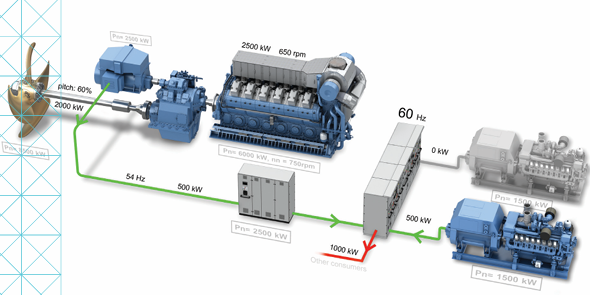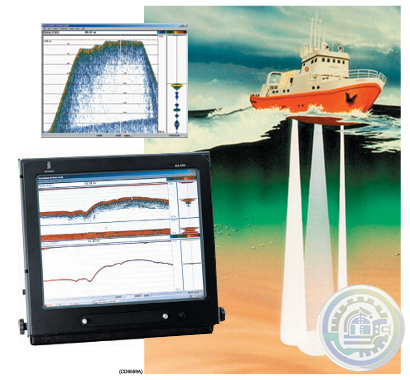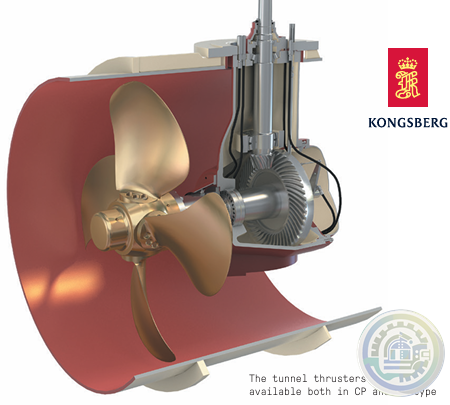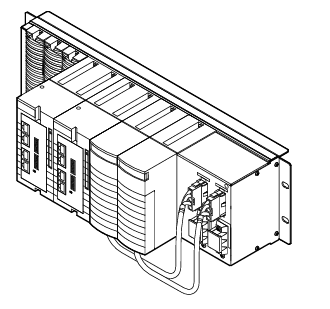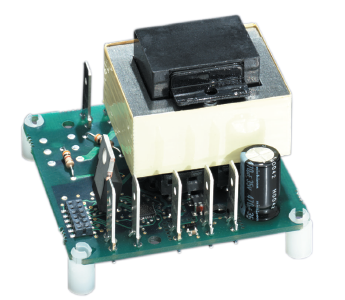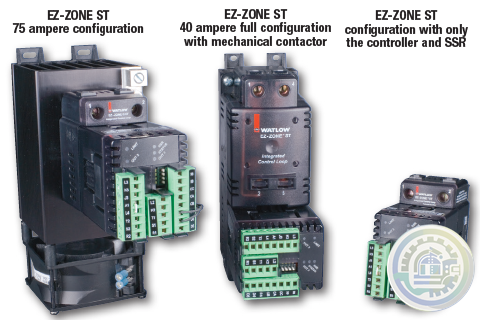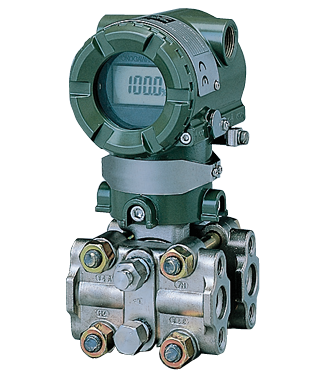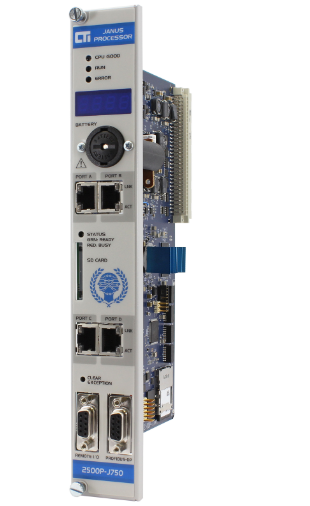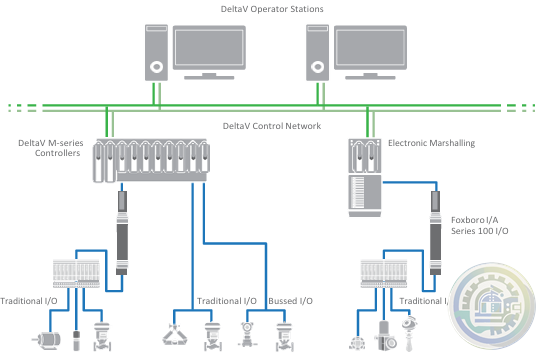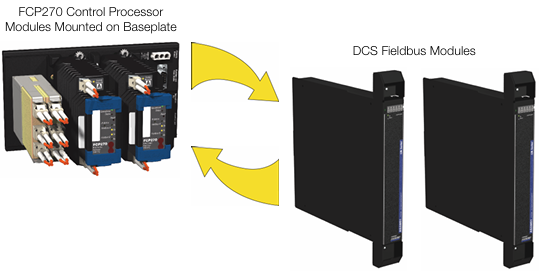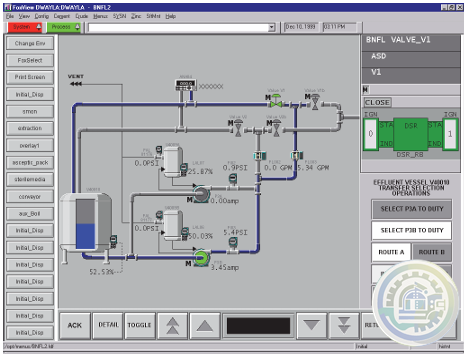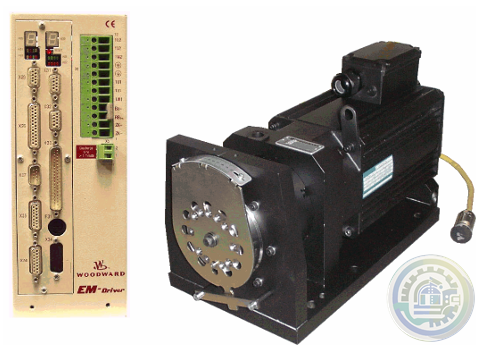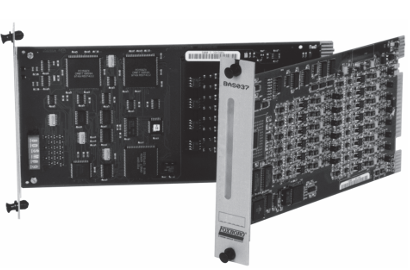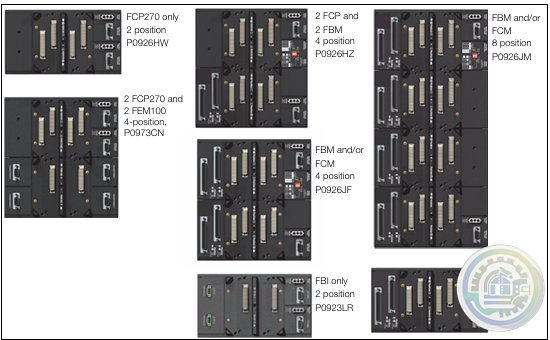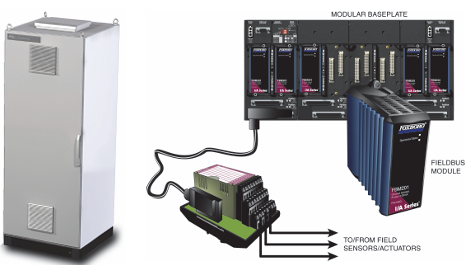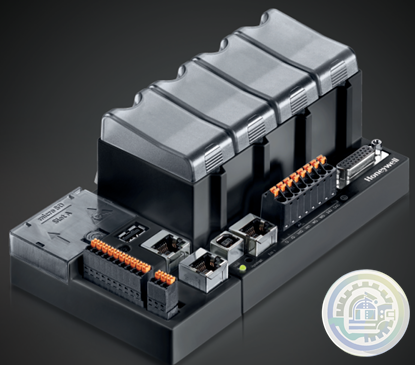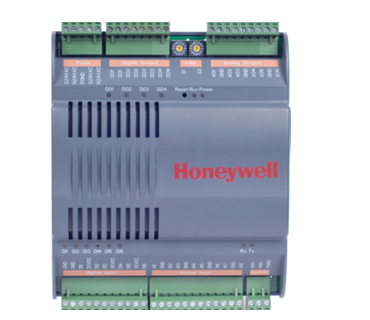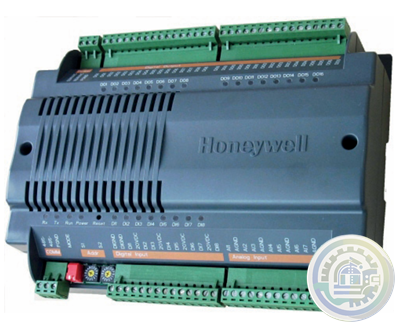-
Kollmorgen AKT2G-AC-FAN-001 fan cartridge
-
Kollmorgen AKT-AN-820-000 8-Channel Analog Input Terminal
-
Kollmorgen 4-Channel Analog Input Terminal (AKT-AN-420-000)
-
METSO D201379 PC Board PLC & ADD-ON Board
-
Metso PDP403 Distributed Processing Unit
-
Alfa Laval EPC 60 Retrofit kit
-
ABB Digital annunciator unit SACO 64D4
-
ABB Model 264DD Differential/Gauge
-
ABB Alarm annunciators
-
ABB SACO 16 A3 Analog Annunciator Unit
-
Kollmorgen AKD PDMM® Programmable Drive, Multi-Axis Master
-
Kollmorgen PCMM: Programmable Controller, Multi-Axis Master
-
Kollmorgen PCMM2G: Next-Generation Performance in a Powerful, Compact Controller
-
Kollmorgen P80630 Stepper Drive
-
Kongsberg Maritime System and vessel conversions
-
ADLINK CPCI-3840 3U CompactPCI Intel® Pentium® M Processor Module
-
ABB Digital Annunciator Unit SACO 16D1
-
ABB SACO16D1-AA Digital Annunciator Unit
-
Kongsberg HIPAP® 352P PORTABLE HIGH PRESICION ACOUSTIC POSITIONING
-
Kongsberg MRU 5 Motion Reference Unit
-
Kongsberg MRU 5+ Motion Reference Unit
-
Kongsberg KONGSBERG MARITIME PROPULSION SYSTEMS Active Front End (AFE)
-
Kongsberg HiPAP 352P Portable acoustic positioning system
-
Kongsberg EA600 New generation precision hydrographic echo sounder
-
Kongsberg Digital Governor Unit (DGU) AutoChief® 600
-
Kongsberg AutoChief® 600 Propulsion Control System
-
Kongsberg K-Chief Vessel Automation System
-
Kongsberg AIS BS600 Automatic Identification System - Base Station
-
Kongsberg K-Chief 600 Alarm and Command Panel
-
Kongsberg Tunnel Thrusters Type TT FP
-
Kongsberg AutoChief®600 Lever Telegraph Unit (LTU11)
-
YOKOGAWA Model AW810D Wide Area Communication Router
-
Watlow Eurotherm® 3200 Temperature/Process Controller
-
Watlow EtherCAT®, Fiber Optic Temperature Measurement and Control System
-
Watlow EZ-ZONE® RM Modular Controller Family
-
Watlow EFit SCR Power Controller
-
Watlow Basic Temperature and Limit Controllers
-
Watlow’s New WATCONNECT® Control Panels
-
Watlow EPack-2PH Compact SCR Power Controllers
-
Watlow Large and Extra-Large WATCONNECT® Panels
-
Watlow Eurotherm® EPack™ compact SCR power controllers-1PH -2PH -3PH
-
Watlow Eurotherm® EPack™ Lite Compact SCR Power Controllers
-
Watlow EPack™ Lite-1PH Compact SCR Power Controllers
-
Watlow’s new SERIES LS offers fixed limit set point temperature values
-
Watlow The SERIES LV limit family
-
Watlow’s family of microprocessor- based limit controllers SERIES LF
-
Watlow The EZ-ZONE RM controller simplifies thermal system management
-
Watlow The PM LEGACY™ series panel mount controller
-
Watlow EZ-ZONE® Remote User Interface (RUI)
-
Watlow Silver Series EM Operator Interface Terminal
-
The EZ-ZONE® ST integrated solid state controller from Watlow®
-
YOKOGAWA Cooling Water Pump Failure Prediction Monitoring
-
YOKOGAWA EJA Series Differential Pressure and Pressure Transmitters
-
YOKOGAWA EJA110E Diff erential Pressure Transmitter
-
YOKOGAWA AXF Magnetic Flowmeter Series
-
YOKOGAWA Turbomachinery Controller Overview (FCN-500/FCN-RTU)
-
YOKOGAWA STARDOM FCN-RTU Autonomous Controller
-
YOKOGAWA FCN Autonomous Controller Hardware (FCN-100)
-
YOKOGAWA STARDOM FCN-500 Autonomous Controller
-
CTI 2500-R4 Four-Slot Base with High-Speed Channel
-
CTI 2500P-J750 Janus PAC with 3MB Project Memory
-
CTI 2500C-J750“Janus”Compact Programmable Automation Controller
-
CTI 2500 Series® Compact Programmable Controllers
-
Emerson DeltaV™ Flex.Connect Solutions for Foxboro™ I/A Series 100 I/O
-
Emerson Modernization of Foxboro I/A Series® Systems to the DeltaV™ System
-
Foxboro DCS Fieldbus Modules for APACS+™ Automation Systems
-
Foxboro Evo™ Process Automation System
-
Foxboro™ DCS G61 Tricon Termination Enclosure
-
Foxboro G60 Tricon System Enclosure I/A Series® HARDWARE
-
Foxboro G62 and G72 Tricon System and Termination Enclosures
-
Foxboro I/A Series® Hardware DIN Rail Mounted Fieldbus Module Baseplate
-
Kongsberg K-Chief 600 Marine automation system
-
Kongsberg WCC 600 Watch Call Panels
-
Kongsberg Distributed Processing Units Remote Digital Output (RDo-16xe)
-
Woodward EM‐80 and EM‐300 Actuators All‐Electric Actuator System
-
Foxboro DCS FBM for Migration of Bailey® Systems
-
Foxboro Migration with FCP280 and DCS FBMs
-
Foxboro DCS Fieldbus Modules for Siemens APACS+™ Automation Systems
-
Foxboro 200 Series Baseplate Module Mounting
-
Foxboro Standard 200 Series Subsystem Overview
-
Foxboro Field Control Processor 270 (FCP270)
-
Johnson Controls DIS1710 Local Controller Display Installation Instructions
-
Johnson Controls FX-DIS Local Controller Display
-
Johnson Controls WRZ Series Wireless Room Sensors
-
Woodward EM-80/EM-300 Actuator System
-
Honeywell ControlEdge™ PLC Modular Controllers
-
Honeywell CONTROLEDGE PCD Compact, Cyber Secure Control System
-
Honeywell M6410A, M7410F Non-Spring Return Cartridge Globe Valve Actuator
-
Honeywell ControlEdge™ HC900 How Does It Work?
-
Honeywell ControlEdge HC900 controller
-
Honeywell HC900 Functional Overview
-
Honeywell Optimizer Advanced Controllers are a family of next generation integration & plant controllers
-
Honeywell Optimizer Advanced Controller
-
Honeywell Excel Web II Control System
-
Honeywell CPO-PLANT Controller area of the site
-
Honeywell ComfortPoint Niagara T1L VAV Controller
-
Honeywell ComfortPoint™ Open Plant Controller
-
Honeywell ComfortPoint Open CP-EXPIO (EXPANSION IO BOARD)
-
Honeywell ComfortPoint Open CPO-VAV2A-US (UNITARY CONTROLLER)
-
Honeywell ComfortPoint™ Open CPO-PC400 Plant Controller
-
Honeywell I/O MODULES EXPANSION MODULES & WIRING ADAPTER
-
Honeywell CPO-DIO ComfortPoint Open (DIGITAL I/O CONTROLLER)
-
Honeywell CP-Core ComfortPoint Open
-
Honeywell CPO-IO830A ComfortPoint Open MIXED I/O MODULE
-
Honeywell Sensepoint XCD
- Baldor
- Glassman
- Johnson Controls
- Studer
- Watlow
- AEG
- ADVANCED
- KEBA
- Bristol Babcock
- Rolls-Royce
- Aerotech
- APPLIED MATERIALS
- Basler
- SAACKE
- BENDER
- Kollmorgen
- MEGGITT
- METSO
- MITSUBISHI
- MTL
- HIMA
- Siemens
- BACHMANN
- AMAT
- DEIF
- DELTATAU
- EATON
- ELAU
- LAM
- SCHNEIDER
- Advantest
- ABB
- GE
- Emerson
- Motorola
- A-B
- KUKA
- Abaco
- HITACHI
- SST
- Vibro-Meter
- Rexroth
- Prosoft
- DFI
- Scanlab
- Reliance
- Parker
- Woodward
- MOOG
- NI
- FOXBORO
- Triconex
- Bently
- ALSTOM
- YOKOGAWA
- B&R
- UNIOP
- KONGSBERG
- Honeywell
- Omron
- CTI
- EPRO
- Tell:+86-18144100983
- email:kongjiangauto@163.com
- Application:wind/ petroleum/ chemical/ natural gas/ Marine/ mining/ aviation/ electronics/ steel/ nuclear power/ electric power/ coking/ air separation and so on
- Series:PLC/ DCS/ servo/ analog/ Ethernet/ digital/ redundant module/ tension system/ excitation/ generator management/ human-machine interface/ detection card/ sensor/ AC drive/ etc
Mark VIeS SIF configurations are created and maintained in the ToolboxST application,
along with the basic process control configurations. This environment provides all the facilities to create, download, and maintain these configurations.
Mark VIeS Safety controllers have two operating modes that are used for application execution: Locked and Unlocked.
When in Unlocked mode, full access to the controller is granted,
including the ability to download code, set constants, force points, and all other configuration and diagnostic operations.
When in Locked mode, all changes to the controller operation are prevented to ensure the integrity of the safety functions.
Within the Mark VIeS Safety controller, branding is used to support Locked mode and integrity checks.
When the controller is unlocked, and the operator is satisfied with system operation,
the system configuration is branded so that it can be uniquely identified.
Once branded, a diagnostic alarm is generated if there are any changes to application code, constants, hardware integrity, or network connectivity.
The diagnostics based on branding include all communications through the IONet to provide 100% network diagnostic coverage (DC) independent of the network hardware selected.

Interfaces to the Mark VIeS control must be strictly controlled to avoid interference with the operation of the system.
Data exchange to the safety control must be restricted and only used when validated by the application software.
The Mark VIeS control was designed and certified to meet functional safety standards according to IEC 61508 Parts 1 through 3.
It is certified for use in both high-and low-demand applications.
The Mark VIeS control uses redundant architecture configurations and a hardware fault tolerance (HFT) of 1 to achieve safety integrity level (SIL) 3.
The highest achievable SIL with an HFT of 0 is SIL 2.
INSTALLATION:
Securely mount the desired terminal board.
Directly plug one PDIA I/O pack for simplex or three PDIA I/O packs for TMR into the terminal board connectors.
Mechanically secure the packs using the threaded studs adjacent to the Ethernet ports.
The studs slide into a mounting bracket specific to the terminal board type.
The bracket location should be adjusted such that there is no right-angle force applied to the DC37 connector between the pack and the terminal board.
The adjustment should only be required once in the life of the product.
Plug in one or two Ethernet cables depending on the system configuration.
The pack will operate over either port. If dual connections are used, the standard practice is to connect ENET1 to the network associated with the R controller.
Apply power to the pack by plugging in the connector on the side of the pack.
It is not necessary to insert this connector with the power removed from the cable as the I/O pack has inherent soft-start capability that controls the current inrush on the power application.

COMPATIBILITY:
PDIAH1A is compatible with five types of discrete contact input terminal boards, including the TBCI boards, TICI boards,
and STCI boards, but not the DIN-rail mounted DTCI board. Control mode refers to the number of I/O packs used in a signal path:
One I/O pack and one or two network connections are used in Simplex.
Dual uses two I/O packs with one or two network connections.
Three I/O packs with one network connection each are used by TMR.

Bently 3500/65 145988-02
ABB PF900-NR 3BDH000357
ABB HS810 3BDH000305R0101
ABB VIPA972-0DP01
YASKAWA CACR-SR07BE12M
ABB S-073N 3BHB009884R0021
ABB 3BHL000986P0006
ABB 5SDF1045H0002
ABB 5SDF0860H0003
ABB 5SHY3545L0010 3BHB013088R0001 3BHE009681R0101 GVC750BE101
XP POWER F8B6D4A3G3
Triconex 8310
TRICONEX 4351B
TRICONEX 3721
TRICONEX 3700A
TRICONEX 4351A
TRICONEX 4351B
TRICONEX 3503E
TRICONEX 3008
TRICONEX 3664
TRICONEX 8310N2
ABB XUD194 XUD194A 3BHC018137R0001
ABB PCD530A102 3BHE041343R0102
TRICONEX MP3009
YOKOGAWA AAI141-H50 S2
TRICONEX 3625

| User name | Member Level | Quantity | Specification | Purchase Date |
|---|


Please do not listen to the advice of non-professional engineers! Cause equipment damage!


wechat/whatsapp:
Email: kongjiangauto@163.com
-
Vibro-meter vmf-RLC16-V111 200-570-101-015 200-570-000-111 Relay Card
-
Vibro-meter vmf-IOC4T 200560-101-017 200-560-000-111 I/O module
-
vmf cpum vmf-cmc16 200-530-111-013 200-530-100-014 Vibro-meter Monitoring system Modulee
-
Vibro-meter 200-595-045-114 | CPUM | Vibration Processor Module
-
Vibro-meter SIM-275A 200-582-500-013 state-of-the-art protection and monitoring module
Copyright © 2009 - 2024 Cld , All Rights Reserved K-JIANG All rights reserved