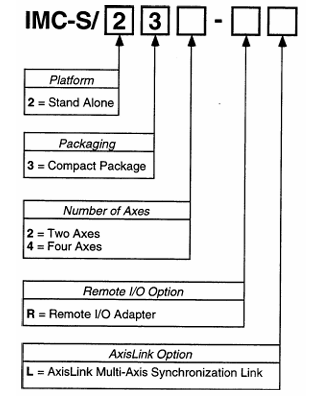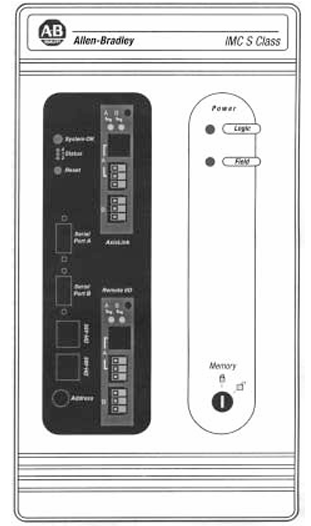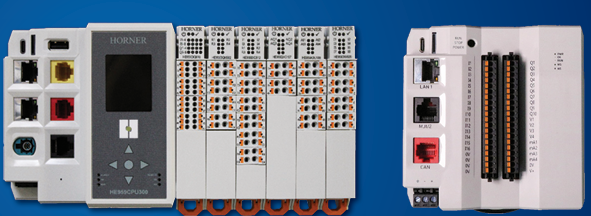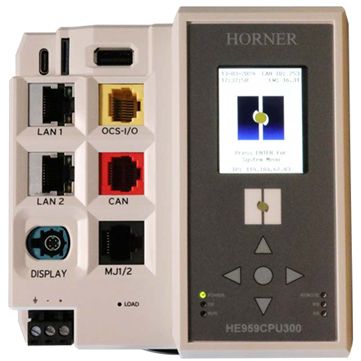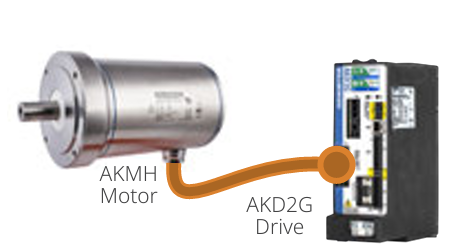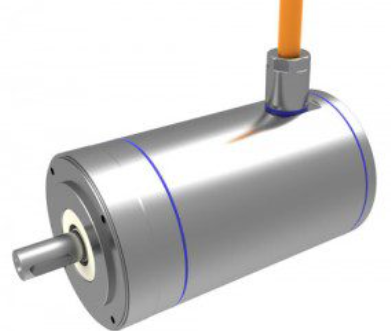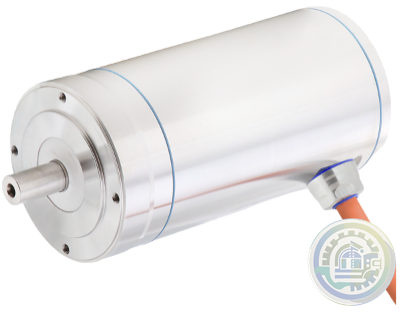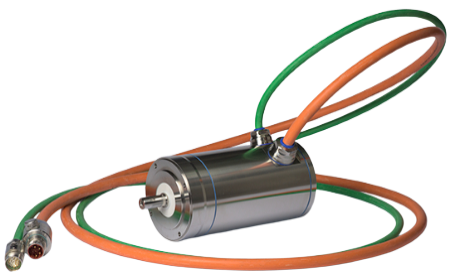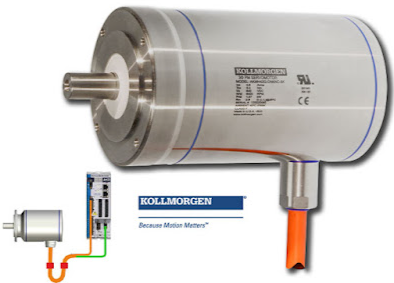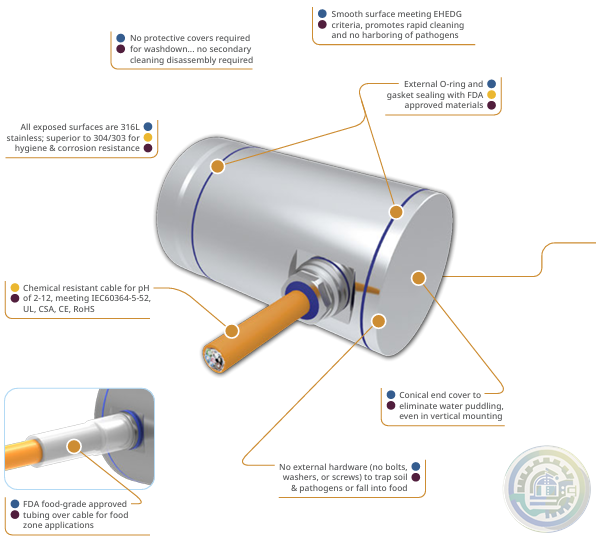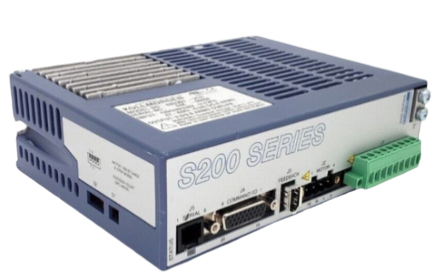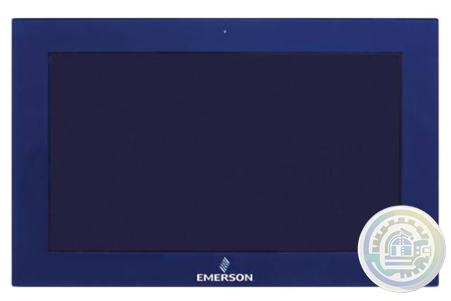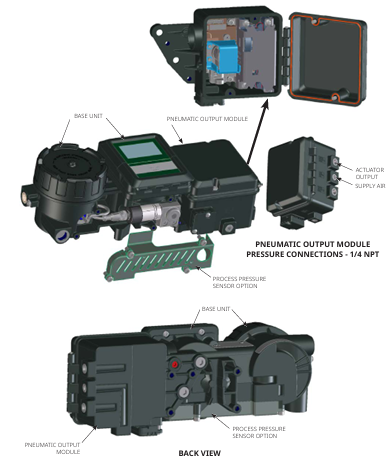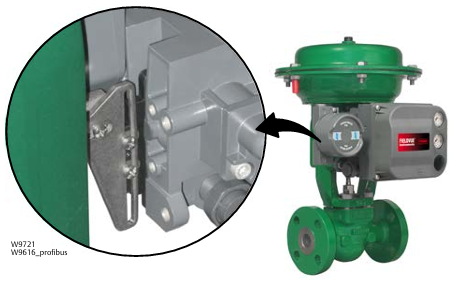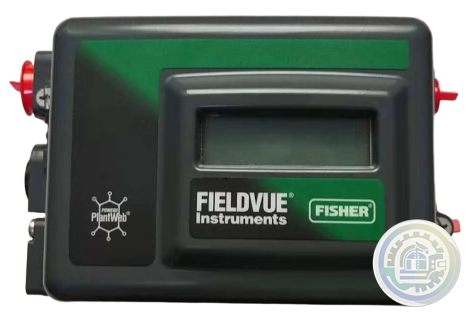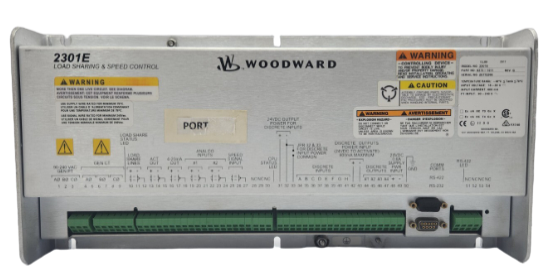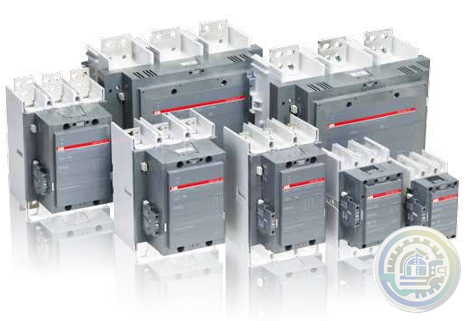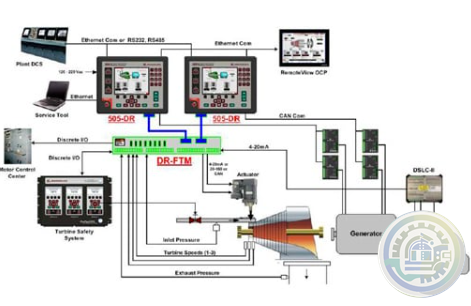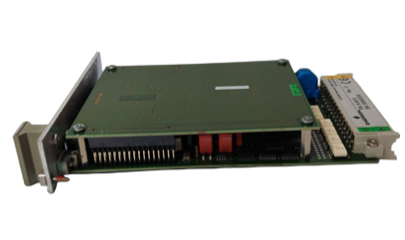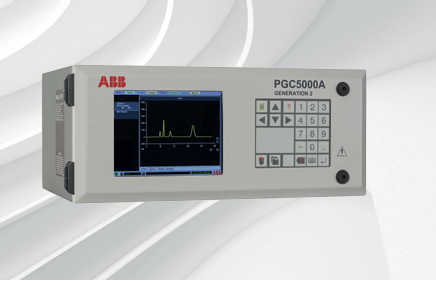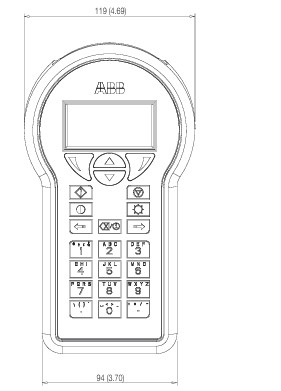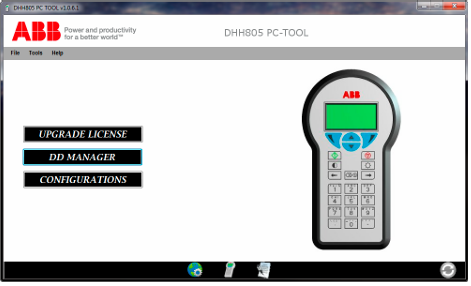-
Bently Nevada 2300/20-CN Monitor with 4-20ma Outputs
-
Bently Nevada 2300/20-RU 2300 Vibration Monitor
-
ABB NE810 3BSE080207R1 Network switch
-
ABB NE802 Network switch 3BSE080237R1
-
A-B 4100-234-R Compact Motion Controller
-
Bently Nevada ORBIT 60 SERIES
-
Bently Nevada 2300 Vibration Monitor Series Benefits
-
Bently Nevada 2300 Vibration Monitor Series Key Features
-
Bently Nevada 2300 Vibration Monitor Series Description
-
Bently 2300/25 2300 Vibration Monitor Key Features
-
Bently 2300/20 and 2300/25 2300 Vibration Monitors Features
-
A-B IMC™ S Class Compact Motion Controllers Model Number Explanation
-
A-B IMC™ S Class Compact Motion Controllers (IMC-S/23x Models) Product Features
-
A-B IMC™ S Class Compact Motion Controllers (IMC-S/23x Models)
-
AIS810 ABB Ability™ System 800xA® hardware selector
-
NE810 ABB Ability™ System 800xA® hardware selector
-
ABB NE802 System 800xA hardware selector
-
Horner OCS CPU Highly Expandable & Flexible Controller Solutions with OCS I/O Expansion
-
Horner CPU300 and HMI Connect Series Mounting Overview
-
Horner CPU300 and HMI Connect Series Features
-
Kollmorgen AKMH™ Stainless Steel Washdown Motor Engineering Excellence
-
Kollmorgen AKMH™ Co-Engineered Solutions
-
Kollmorgen AKMH™ Stainless Steel Washdown Motor Modified Standard
-
Kollmorgen AKMH™ Stainless Steel Washdown Motor Brake Option
-
Kollmorgen AKMH™ Stainless Steel Washdown Motor Hygienic Design
-
Kollmorgen AKMH™ Stainless Steel Washdown Motor Protection Class
-
Kollmorgen AKMH™ Stainless Steel Washdown Motor Technical Guide
-
Kollmorgen AKMH™ Stainless Steel Washdown Motor Design Features
-
Kollmorgen AKMH™ Stainless Steel Washdown Motor Benefits Highly configurable
-
Kollmorgen AKMH™ Stainless Steel Washdown Motor Benefits
-
Kollmorgen AKMH™ Stainless Steel Washdown Motor Global Footprint
-
Kollmorgen AKMH™ Stainless Steel Washdown Motor
-
Kollmorgen AKMA™ Co-Engineered Solutions
-
Kollmorgen AKMA™ Universal Drive Solutions for Food,Beverage, and Pharmaceutical Industries
-
Kollmorgen AKMA™ Anodized Washdown Motor Features
-
Kollmorgen AKMA™ Anodized Washdown Motor Benefits
-
Kollmorgen AKMA™ Removing the Barriers of Design, Sourcing, and Time
-
Kollmorgen AKMA™ Anodized Washdown Motor
-
Kollmorgen S200 High Performance Compact Brushless Servo Drives Industry-leading
-
Kollmorgen S200 High Performance Compact Brushless Servo Drives Benefits
-
Emerson 00813-0100-0112 VersaMax Modular Input/Outputs and Controls Ease of Use
-
Emerson 00813-0100-0161 Compact Programmable Automation Controller Open communication
-
Emerson 00813-0100-0115 RXi - Industrial Monitor Designed for Visualisation
-
HIMA X-CPU 01 Processor Module Function
-
HIMA launches the fourth generation of its central module HIQuad X benefits
-
KEBA KeControl C5 - FE 560 Multi-protocol fieldbus expansion card
-
KEBA KeControl C5 - FE 571, FE 573 EtherCAT master expansion card
-
KEBA KeControl C5 - NE 551 Gbit Ethernet expansion card
-
KEBA KeDrive D3 controls – D3-DU 3x5 Control modules with built-in safety control
-
KEBA KeDrive D3 controls - D3-DU 3x0 Control modules
-
KEBA KeControl C1 Control modules
-
KEBA KeControl C5 - CP 5x0 Control modules
-
KEBA KeControl C5 - CP 50x Controls / Control units
-
Emerson Fisher™ FIELDVUE™ DPC2K Digital Process Controller Performance
-
Emerson Fisher™ FIELDVUE™ DPC2K Digital Process Controller Value
-
Emerson Fisher™ FIELDVUE™ DPC2K Digital Process Controller Features
-
Emerson Fisher™ FIELDVUE™ DPC2K Digital Process Controller
-
Emerson Fisher™ FIELDVUE™ DVC6200p Digital Valve Controller Device Alerts
-
Emerson Fisher™ FIELDVUE™ DVC6200p Digital Valve Controller Value
-
Emerson Fisher™ FIELDVUE™ DVC6200p Digital Valve Controller Features
-
Emerson Fisher DVC6200 Digital Valve Controller Features
-
Emerson Fisher DVC6200 Digital Valve Controller Specifications
-
Emerson Fisher DVC6200 Digital Valve Controller
-
Emerson Fisher™ FIELDVUE™ DVC2000 Digital Valve Controller Instrument Shutdown
-
Emerson Fisher™ FIELDVUE™ DVC2000 Digital Valve Controller General Information
-
Emerson Fisher™ FIELDVUE™ DVC2000 Digital Valve Controller Restart Control Mode
-
Emerson Fisher™ FIELDVUE™ DVC2000 Digital Valve Controller Detailed Setup
-
Emerson Fisher™ FIELDVUE™ DVC2000 Digital Valve Controller
-
Kongsberg RDIO400 Remote Digital Inputs and Outputs Technical Specifications
-
Emerson CSI A6120 Enclosure Seismic Vibration Monitor Features
-
Kongsberg RL542A Radio Link Features
-
Woodward 2301E Digital Load Sharing and Speed Controller four modes of operation
-
ABB AC 800PEC High Performance Control System Modular structure
-
ABB AC 800PEC High Performance Control System Aluminium applications
-
GE IC693CMM321 Ethernet Interface Module Board Indicators
-
ABB Preventive maintenance for AF1350 ... AF2650 contactors Benefits
-
ABB DC switching contactors, type GAF A compact contactor up to 1000 V DC Features
-
Kongsberg RMP420-Remote Multipurpose Input/Output
-
Woodward 505DR Dual Redundant Turbine Controller Control specifications
-
Woodward 505DR Dual Redundant Turbine Controller Communication
-
Woodward 505DR Dual Redundant Turbine Controller Description
-
Emerson M-Series DC to DC System Power Supplies Product Description
-
ABB M4M Network Analyser Transmission method
-
ABB FAU 810 Flame Analyser Unit Remote Monitoring
-
Honeywell 91MCE Series MICRO SWITCH Miniature Compact Limit Switches Features
-
MOOG Dual PWM Amplifier G123-814 Wiring
-
MOOG Dual PWM Amplifier G123-814 Applying this amplifier
-
Emerson A6410 Dual Channel Valve and Enclosure Expansion Monitor Features
-
Emerson A6630 Temperature Monitor Machine Monitoring System sensor types
-
Parker C3S063V2F12I31T11M00 Compax3S Single Axis Servo Drive main application scenarios
-
Parker C3S063V2F12I31T11M00 Compax3S Single Axis Servo Drive applications
-
Parker C3S063V2F12I31T11M00 Compax3S Single Axis Servo Drive
-
ABB PGC5000 Temperature programmed gas chromatograph Gas Control
-
ABB PGC5000 Temperature programmed gas chromatograph Safety area classification
-
ABB PGC5000 Temperature programmed gas chromatograph Introduction
-
ABB PGC5000 Series gas chromatographs PGC5000A Generation 2 master controller Application flexibility
-
ABB PGC5000 Series gas chromatographs PGC5000A Generation 2 master controller Features
-
ABB PGC5000 Series gas chromatographs PGC5000A Generation 2 master controller
-
ABB Time Synchronization in PGC5000 Series Data System
-
ABB VistaSTAR with PGC5000 Version 4 Data System Interface
-
ABB PGC5000 Series gas chromatographs ATEX Directive
-
ABB PGC5000 Series gas chromatographs PGC Certification
-
ABB PGC5000 Series gas chromatographs Introduction
-
Honeywell BW™ ICON Multi-Gas Detector FEATURES AND BENEFITS
-
HONEYWELL BW™ RIGRAT Transportable Multi-gas Area Monitor FEATURES AND BENEFITS
- Bristol Babcock
- Rolls-Royce
- Aerotech
- APPLIED MATERIALS
- Basler
- SAACKE
- BENDER
- Kollmorgen
- MEGGITT
- METSO
- MITSUBISHI
- MTL
- HIMA
- Siemens
- BACHMANN
- AMAT
- DEIF
- DELTATAU
- EATON
- ELAU
- LAM
- SCHNEIDER
- Advantest
- ABB
- GE
- Emerson
- Motorola
- A-B
- KUKA
- Abaco
- HITACHI
- SST
- Vibro-Meter
- Rexroth
- Prosoft
- DFI
- Scanlab
- Reliance
- Parker
- Woodward
- MOOG
- NI
- FOXBORO
- Triconex
- Bently
- ALSTOM
- YOKOGAWA
- B&R
- UNIOP
- KONGSBERG
- Honeywell
- Omron
- CTI
- EPRO
Dealing with Incorrect Thermocouple Temperature Readings
The first thought when an incorrect temperature reading is reported back in a
thermocouple input module is that the module is out of calibration.
This is typically not the case, particularly if the module has just been installed out-of-the-box.
All thermocouple input modules are shipped factory-calibrated so it is unlikely that they would need to be calibrated upon installation.
To determine the cause of the incorrect reading, the nature of the incorrect reading must be discerned first. The module:
1. Always reads maximum.
2. Always reads minimum.
3. Reads erratic (data jumping around).
4. Reads with an offset over the entire range.

In general, if incorrect readings appear on a new install then checking for proper installation and
configuration would typically prevail as a cause versus an existing working module where a hardware failure of some type (channel or module) would be more likely the cause.
Also, if multiple channels are experiencing these symptoms, disconnect all thermocouples
except one. This can help determine if it is external hardware or the module itself is the cause.
Before attempting to troubleshoot these symptoms, a great deal of work can be saved by first,
visually inspecting the module, and second, applying a thermocouple emulator directly to the module input in question.
Make sure that the module is powered and communicating based on the status indicators.
Red or flashing green status indicators signify a problem.
Make sure that the wiring is intact and correct and the cold junction sensors (CJS) are installed correctly for the correct wiring arm,
terminal base, or removable terminal block. If all looks correct, then remove the thermocouple from the channel in question and apply the emulator.
1756 ControlLogix-XT Controllers
The ControlLogix-XT™ controllers function in the same way as the traditional ControlLogix controllers.
The ControlLogix-XT products include control and communication system components that are conformally coated
for extended protection in harsh, corrosive environments:
• When used with FLEX I/O-XT™ products, the ControlLogix-XT system can withstand temperature ranges of -20…+70 °C (-4…+158 °F).
• When used independently, the ControlLogix-XT system can withstand temperature ranges of -25…+70 °C (-13…+158 °F).
• Customers who previously used the LXT chassis should now migrate to the K version of the chassis.

You may also need the following related products:
| A-B 1756-M02AS Module Rockwell Servo Control |
| A-B 1756-M03SE Module Rockwell Servo Control |
| A-B 1756-M08SE Module Rockwell Servo Control |
| A-B 1756-M08SEG Module Rockwell Servo Control |
| A-B 1756-M16SE Module Rockwell 1756 16 Axis Servo Control |
| A-B 1756-OA16 module Rockwell ControlLogix 16 digital output |
| A-B 1756-OA16I module Rockwell ControlLogix 16 digital output |
| A-B 1756-OA8 module Rockwell ControlLogix 8 digital output |
| A-B 1756-OA8D module Rockwell ControlLogix 8 digital output |
| A-B 1756-OA8E module Rockwell ControlLogix 8 digital output |
| A-B 1756-OB16D module Rockwell ControlLogix 16 digital output |
| A-B 1756-OB16E module Rockwell ControlLogix 16 digital output |
| A-B 1756-OB16I module Rockwell ControlLogix 16 digital output |
| A-B 1756-OB16IEF module Rockwell ControlLogix 16-point digital quantity |
| A-B 1756-OB16IS module Rockwell ControlLogix 16 digital output |
| A-B 1756-OB32 module Rockwell ControlLogix 32 digital output |
| A-B 1756-OB8 module Rockwell ControlLogix 8 digital output |
| A-B 1756-OB8EI module Rockwell ControlLogix 8 digital output |
| A-B 1756-OB8I module Rockwell ControlLogix 8 digital output |
| A-B 1756-OC8 module Rockwell ControlLogix 8 digital output |
| A-B 1756-OF4 module Rockwell ControlLogix 4 analog |
| User name | Member Level | Quantity | Specification | Purchase Date |
|---|


Please do not listen to the advice of non-professional engineers! Cause equipment damage!


wechat/whatsapp:
+86-181-4410-0983
Email: kongjiangauto@163.com
-
ABB NE810 3BSE080207R1 Network switch
-
ABB NE802 Network switch 3BSE080237R1
-
GE IS230TNRLH1B Relay Output DINrail Module
-
GE IS220PAICH1B Analog I/O Module
-
GE IS220PAICH1B Analog I/O Module
Copyright © 2009 - 2024 Cld , All Rights Reserved K-JIANG All rights reserved