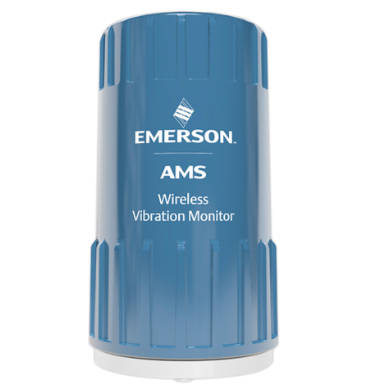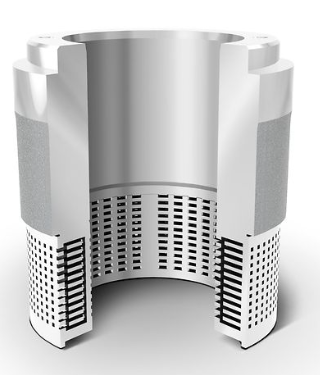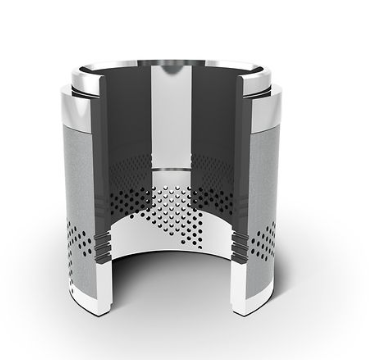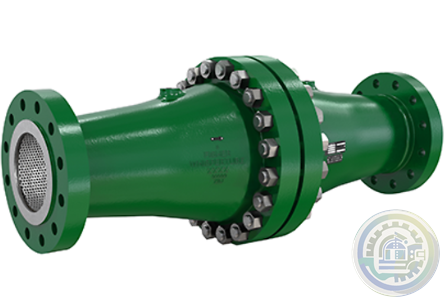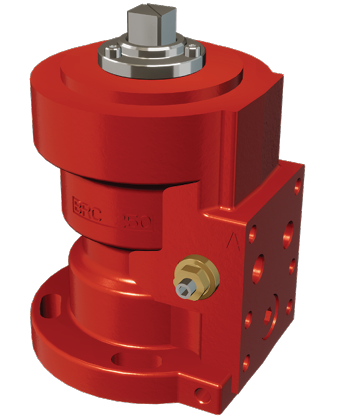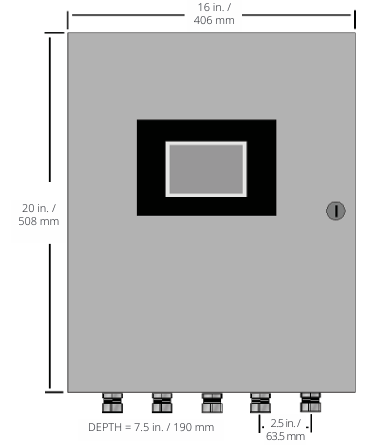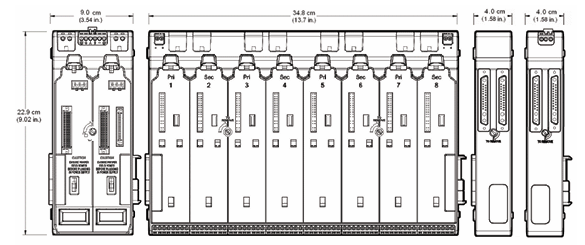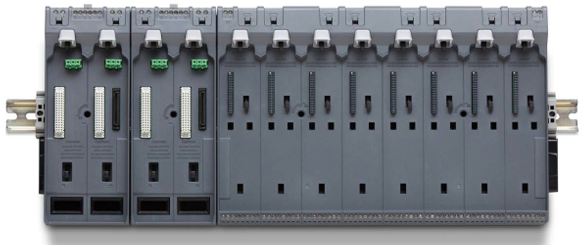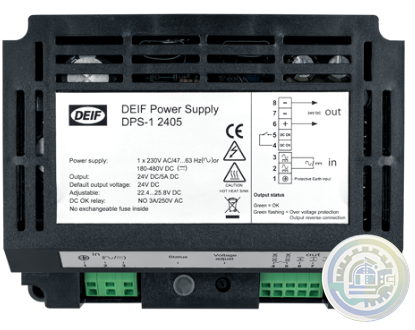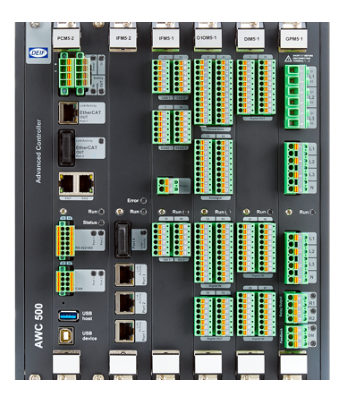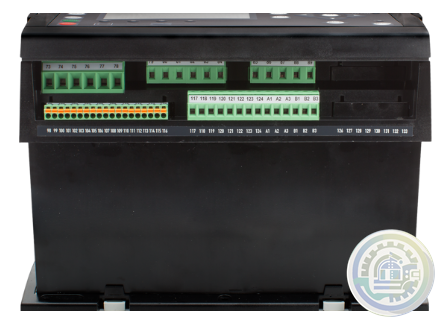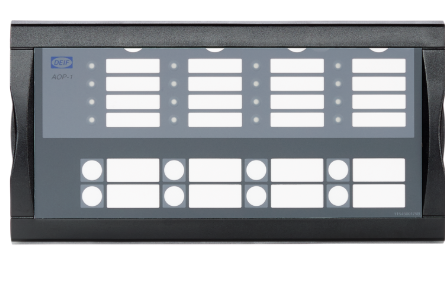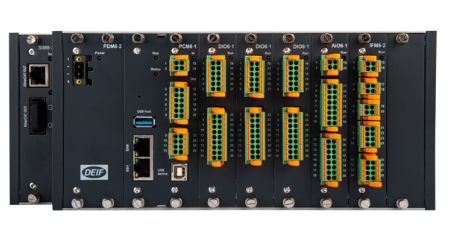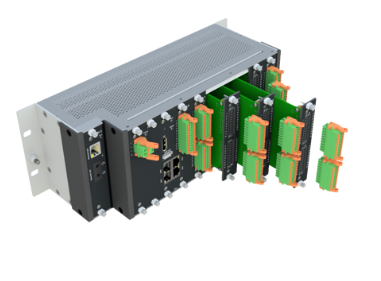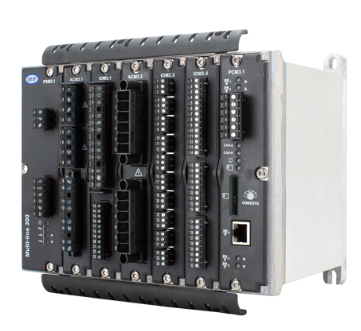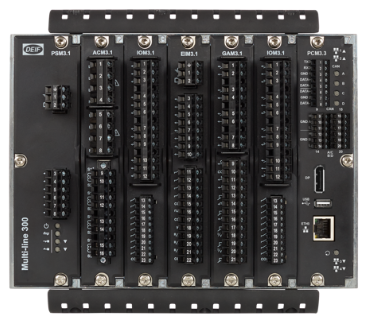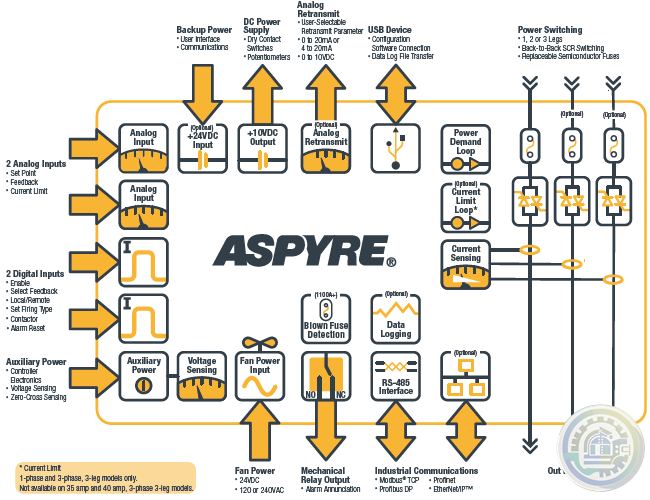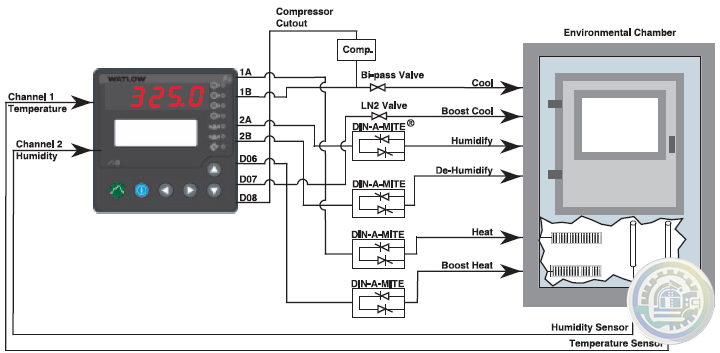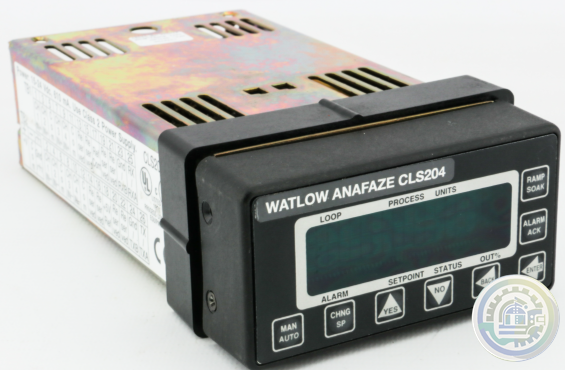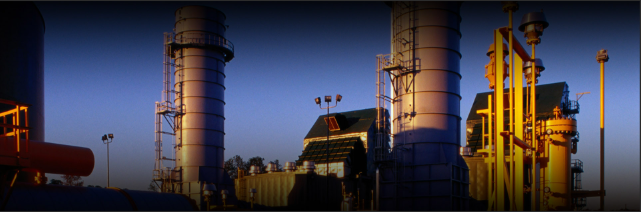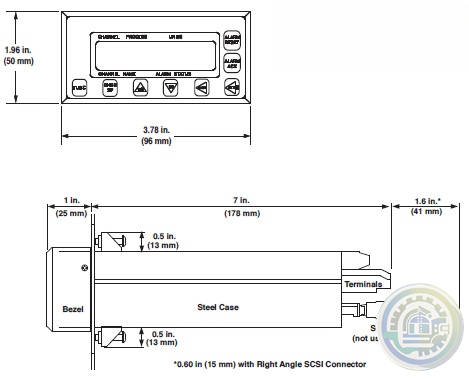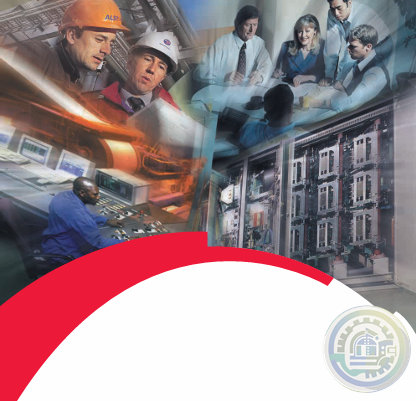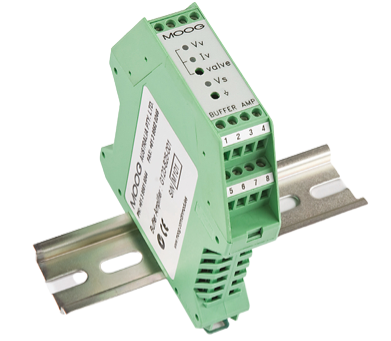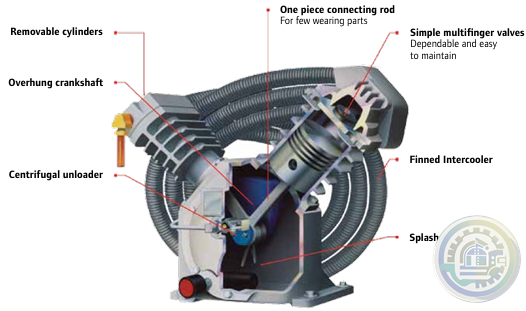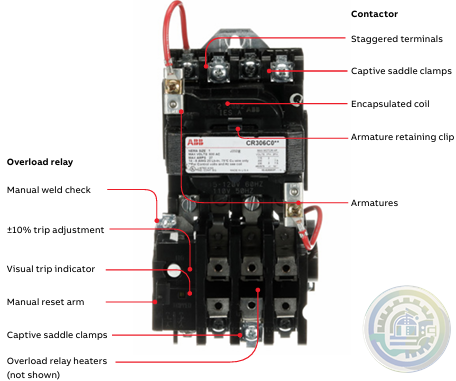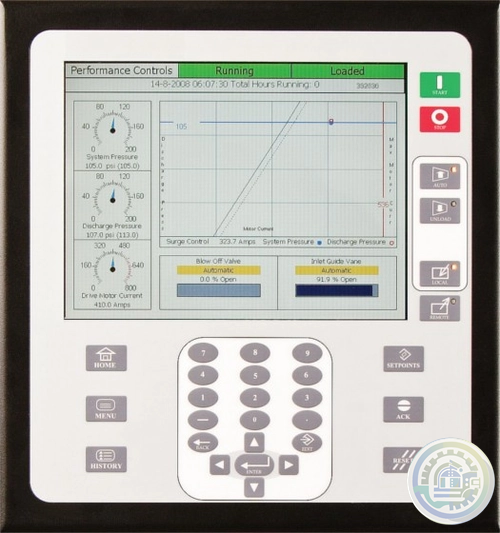-
Emerson SE8701V03-TH VI Tach CHARM
-
Emerson SE8701V02-VT VI Voltage CHARM
-
Emerson SE8701V01-PZ VI Piezo CHARM
-
Emerson SE8701-SHADE Protection from the sun Accessory Model
-
Emerson A02100WLAN External Wireless Router for outside of North America
-
Emerson Online Prediction, Protection and Process Monitor
-
Emerson The next step in your digital transformation just got easier!
-
Emerson AMS Wireless Vibration Monitor
-
Emerson Fisher™ WhisperFlo™ Aerodynamic Noise Attenuation Trim
-
Emerson Fisher™ Whisper Trim™ I Cage
-
Emerson Fisher™ Whisper Trim™ III Cage
-
Emerson Fisher™ 6060 WhisperTube Modal Attenuator
-
Emerson Fisher™ easy-e™ EA SERIES Control Valve
-
Emerson Rosemount 8700 Series Magnetic Flowmeter Systems
-
Emerson Damcos™ BRC 250 Hydraulic Double-acting Balanced Rotary Actuator 90° (Quarter-turn)
-
Emerson Model M250N Mounting of Rack Mount Enclosure
-
Emerson Model M250N Controlinc Network Controller System Configuration
-
Emerson Controlinc Network Master Model M250 Version 5.2
-
Emerson DCMlink Software
-
Emerson M250 Controlinc Network Master
-
Emerson AMS Trex Device Communicator
-
Emerson AMS Trex™ Device Communicator with embedded Bluetooth® connectivity
-
Emerson S-series Horizontal Carriers Product Description
-
Emerson S-series Horizontal Carriers Modular design allows flexible installation
-
Emerson S-series Horizontal Carriers
-
DEIF TAS-331DG AC transducer for active or reactive power
-
DEIF RMV-112D Undervoltage and overvoltage relay, U< and U>
-
DEIF DPS-1 DC Power Supply
-
DEIF DM 400 hydro Integrated systems
-
DEIF DBC-1 Battery charger
-
DEIF CSQ-3 Multi-function synchroscope
-
DEIF CODESYS Programming editor and debug
-
DEIF CODESYS Features Software - AWC 500 development package
-
DEIF AMC 300 Features Advanced Programmable Controller
-
DEIF AMC 300 Performance and system design freedom
-
DEIF AMC 300 Flexible solution design options
-
DEIF AMC 300 Advanced Programmable Controller
-
DEIF AGI 400 Features Advanced graphical interface
-
DEIF AGI 400 Advanced graphical interface
-
DEIF BRW-2 & BW Analogue illuminated bridge wing indicators
-
DEIF Basic control package for mobile generators
-
DEIF AWC 500 - G59/3 Integrated G59/3 protection turbine controller unit
-
DEIF AWC 500 Advanced Controller
-
DEIF ASK & ASR Measuring transformer
-
DEIF ASC-4 Battery Energy source, power source, or droop mode
-
DEIF ASC-4 Battery Automatic Sustainable Controller
-
DEIF ASC plant management Ideal for self-consumption applications
-
DEIF ASC plant management Automatic sustainable controller
-
DEIF AOP Additional operator panel
-
DEIF AMC 600 Fast, fail-safe, and secure system software
-
DEIF AMC 600 Wide range of protocols supported
-
DEIF AMC 600 Programmable automation controller with EtherCAT based I/O
-
DEIF AL8-2 Alarm panel
-
DEIF AGC 150 Hybrid Advanced Genset Controller
-
DEIF AGC 150 PMS Lite Simple power management controller
-
DEIF AGC 150 Generator Advanced Genset Controller
-
DEIF AGC 150 Remote Display Remote access and control unit
-
DEIF MVR-250 series Medium Voltage Relay
-
DEIF MVR-210 series Medium Voltage Relay
-
DEIF The SGC series
-
DEIF Advanced paralleling and power management controllers
-
DEIF Engine and single genset controllers
-
DEIF iE 350 Marine Highly flexible and cybersecure intelligent energy controller
-
DEIF iE 250 Marine Versatile and cybersecure intelligent energy controller for maritime applications
-
DEIF iE 150 Marine Simple and effective power management
-
DEIF iE 150 Marine Cost-effective and flexible controller for coastal, harbour, and inland vessels
-
DEIF iE 650 PLC Fast, fail-safe, and secure system software
-
DEIF iE 650 PLC Performance and flexibility with module concept
-
DEIF iE 650 PLC Extreme robust Programmable Automation controller with EtherCAT based I/O
-
DEIF iE 350 PLC Performance and system design freedom
-
DEIF iE 350 PLC Robust right out of the box
-
DEIF Advanced Features of the iE 350 PLC Controller
-
DEIF iE 250 PLC Versatile and modular intelligent energy PLC controller
-
DEIF XL / BW / BRW-2 Illuminated indicators
-
DEIF SGC 120/121 Single Genset Controllers
-
DEIF Load Sharing Unit LSU-112DG
-
Watlow F4T Base Specifications
-
Watlow F4T Key Features and Options 1/4 DIN Process Controller
-
Watlow F4T 1/4 DIN Process Controller Features and Benefits
-
Watlow F4T 1/4 DIN Process Controller
-
Watlow ASPYRE® AT Power Controllers Specifications
-
Watlow ASPYRE® AT Power Controllers
-
Watlow ASPYRE® DT Power Controllers Features and Benefits
-
Watlow ASPYRE® DT Power Controllers
-
Watlow ASPYRE® Power Controllers Features and Benefits
-
Watlow ASPYRE® Power Controllers
-
Watlow SERIES F4 Specifications 1/4 DIN Ramping Controllers
-
Watlow SERIES F4 1/4 DIN Ramping Controllers Features and Benefits
-
Watlow SERIES F4 1/4 DIN Ramping Controllers
-
ABB CI869 Ability™ System 800xA® hardware selector
-
CI867A ABB Ability™ System 800xA® hardware selector
-
CI860 ABB Ability™ System 800xA® hardware selector
-
ABB CI855 Ability™ System 800xA® hardware selector
-
ABB Single drive modules ACS880-01, frame sizes R1, R8 and R5, IP20
-
ABB Single drive modules, ACS880-01 with option +P940
-
Watlow Anafaze CLS200 Controller 204-1200000
-
Watlow SERIES CLS200 Specifications
-
Watlow SERIES CLS200 DAC and SDAC Modules
-
Watlow SERIES CLS200 Powerful line of controllers
-
ALSTOM ALSPA®MV500 Drive Dependable Drives – Reliable Support
-
ALSTOM ALSPA®MV500 Drive Small in Size – Big on Features
-
ALSTOM ALSPA®MV500 Drive Easy to use – Simple to install
-
ALSTOM Common Programming Tools for all Drives and Automation
-
ALSTOM Drives ALSPA DRIVE RANGE Drive solutions for all applications
-
ALSTOM Power Conversion ALSPA DRIVE RANGE Drive solutions for all applications
- Studer
- Watlow
- AEG
- ADVANCED
- KEBA
- Bristol Babcock
- Rolls-Royce
- Aerotech
- APPLIED MATERIALS
- Basler
- SAACKE
- BENDER
- Kollmorgen
- MEGGITT
- METSO
- MITSUBISHI
- MTL
- HIMA
- Siemens
- BACHMANN
- AMAT
- DEIF
- DELTATAU
- EATON
- ELAU
- LAM
- SCHNEIDER
- Advantest
- ABB
- GE
- Emerson
- Motorola
- A-B
- KUKA
- Abaco
- HITACHI
- SST
- Vibro-Meter
- Rexroth
- Prosoft
- DFI
- Scanlab
- Reliance
- Parker
- Woodward
- MOOG
- NI
- FOXBORO
- Triconex
- Bently
- ALSTOM
- YOKOGAWA
- B&R
- UNIOP
- KONGSBERG
- Honeywell
- Omron
- CTI
- EPRO
- Tell:+86-18144100983
- email:kongjiangauto@163.com
- Application:wind/ petroleum/ chemical/ natural gas/ Marine/ mining/ aviation/ electronics/ steel/ nuclear power/ electric power/ coking/ air separation and so on
- Series:PLC/ DCS/ servo/ analog/ Ethernet/ digital/ redundant module/ tension system/ excitation/ generator management/ human-machine interface/ detection card/ sensor/ AC drive/ etc
Model Type: DX122-FBP.0 Electrical 1SAJ622000R0101 DX122-FBP.0 IO-Module
Connectors and Indicators
The switch consists of four equal RJ45 Ethernet ports, a SDSL
transceiver, and an RS-232 interface for configuration and transmission of serial data. Each RJ45 port can be connected to Cat. 3 (10 Mbps)
or Cat. 5 (100 Mbps) Ethernet cable connections up to 100 meters. The cables can only be used for internal connections.
Crossover cables are not required because the RJ45 ports of the 560NMS34 switch support automatic MDI/X.
The SDSL interface can be connected to customer-provided two-wire copper cable.
The maximum bridging distance for 0.8 diameter copper cable with a transmission rate of 192 kbps is 20 kilometers.
Depending on the distance, the transmission rate
The status of any switch port can be indicated by two LEDs.
The status of a port can be indicated by two LEDs.
These are located above and below the RJ45.
Ethernet (RJ45)

The green link LED (labeled L) indicates that the Ethernet connection is active.
Active:
- Off - no connection
- On - Ethernet connection established (link)
- Blinking - Ethernet activity (transmitting or receiving frames)
The yellow Speed LED (labeled S) indicates a 10 or 100 Mbps connection.
Speed Status:
- Off - Ethernet speed is 10 Mbps
- On - Ethernet speed is 100 Mbps
DSL (via backplane)
The status of the DSL interface is indicated by the green LED labeled
The status of the DSL interface can be monitored by the green LEDs labeled A1 (active) and L1 (linked).
L1 Status:
- Off - no DSL link
- On - DSL link established
A1 Status:
- Off - no DSL connection
- Blinking - DSL activity (transmitting or receiving frames). If the link is closed, the DSL connection is negotiated.
RS232 (via backplane)
The RS232 port is accessible via the backplane. No light indicator. There is no light indicator.
General
Errors are signaled by a red error LED (labeled ERR) and an alarm condition when an error is detected.
Alarm status can also be signaled by an isolated alarm relay that can be deactivated with a jumper.
The conditions that lead to an alarm condition can be configured.
| User name | Member Level | Quantity | Specification | Purchase Date |
|---|


Please do not listen to the advice of non-professional engineers! Cause equipment damage!


wechat/whatsapp:
+86-181-4410-0983
Email: kongjiangauto@163.com
-
ABB 5C4045L0006 3MB030310R00001 3BH039203R0101 GVC736SE101 IGCT Module
-
ABB 5SHY4045L0006 3BHB030310R0001 3BHE039203R0101 GVC736CE101 IGCT Module
-
Alstom 029.232 446 Central Unit VME A32/D32 | COP 232.2
-
ABB REF610B11LCNP Feeder Protection and Control
-
General Electric 029.381208 Converteam Controller Module
Copyright © 2009 - 2024 Cld , All Rights Reserved K-JIANG All rights reserved