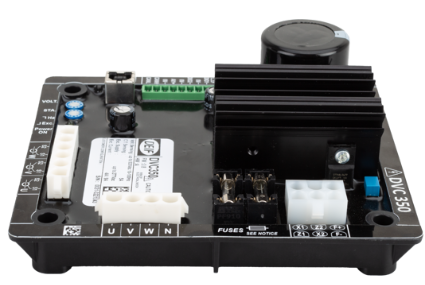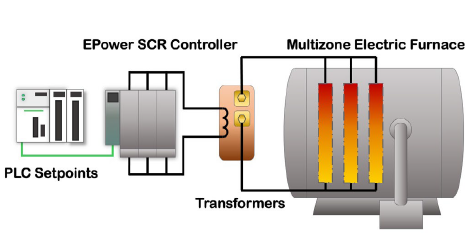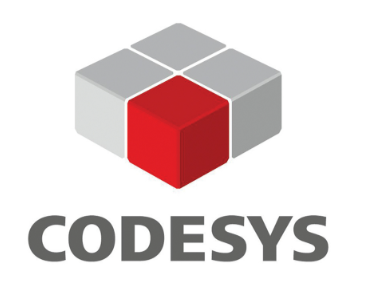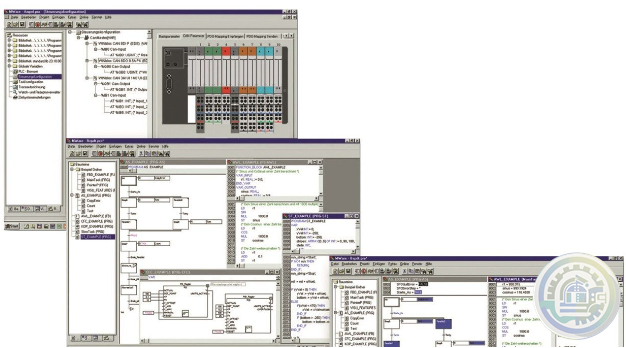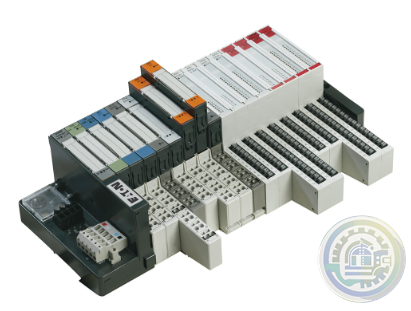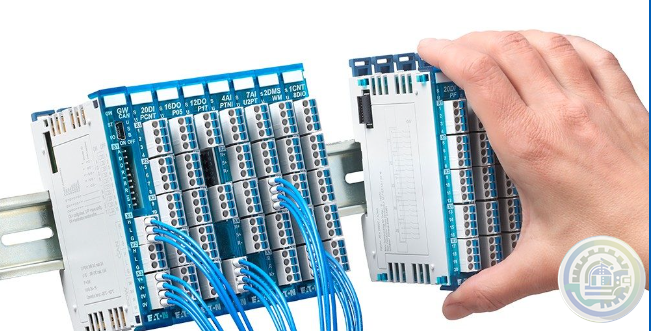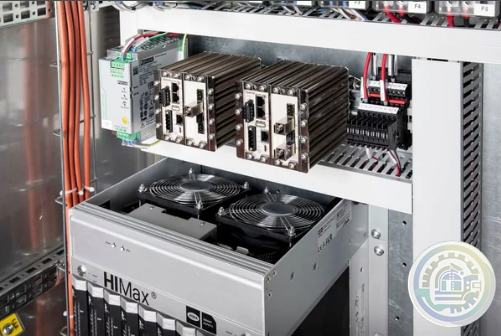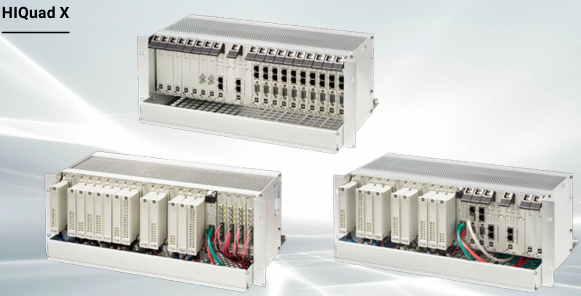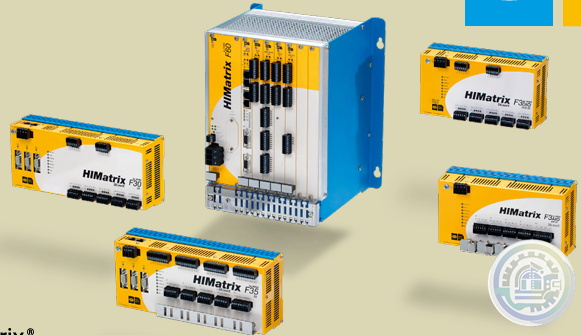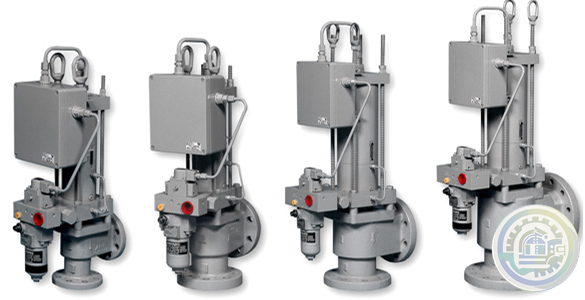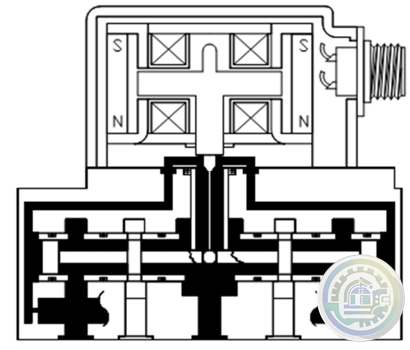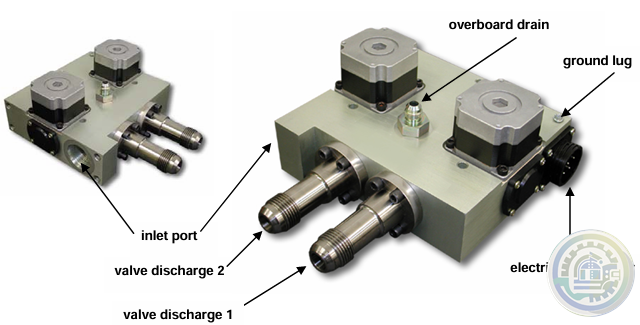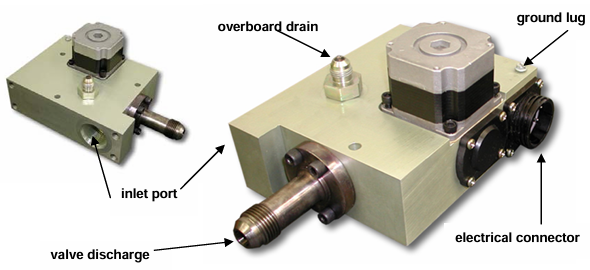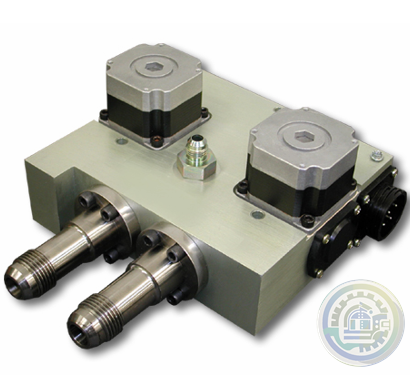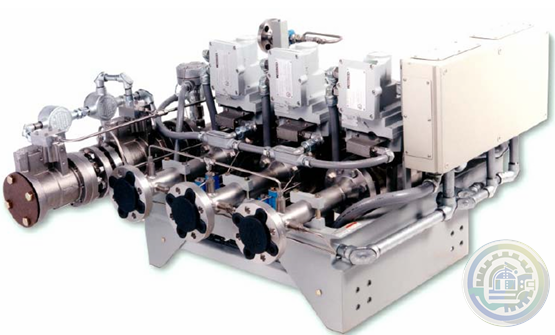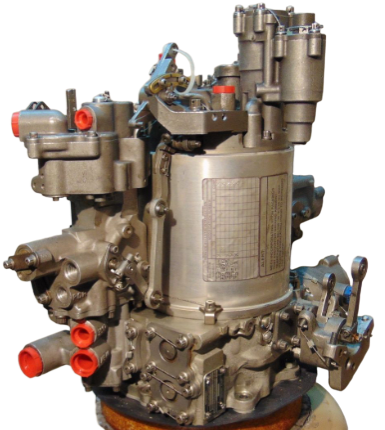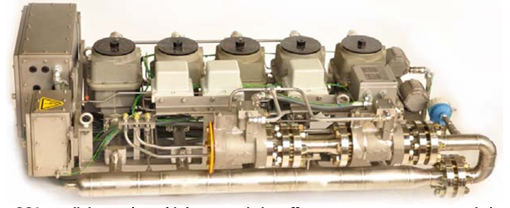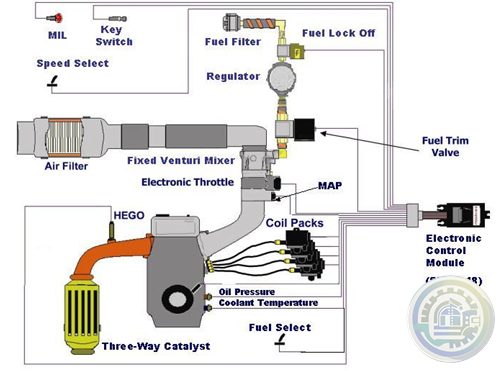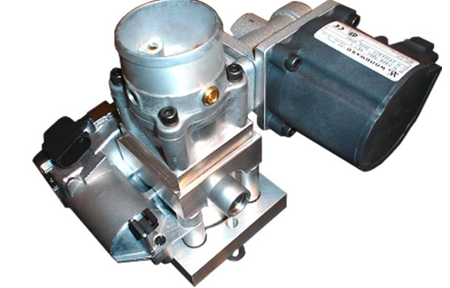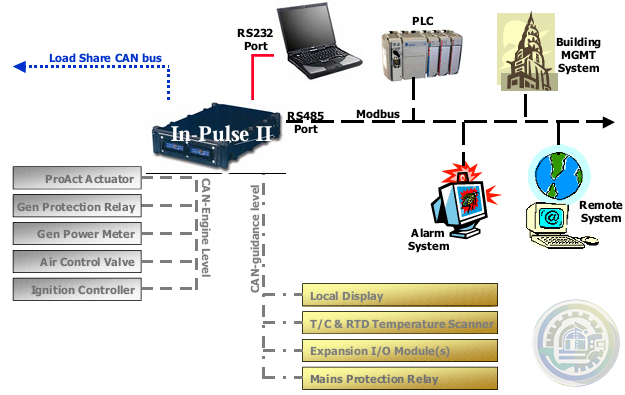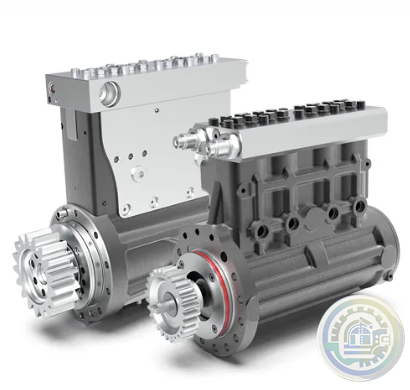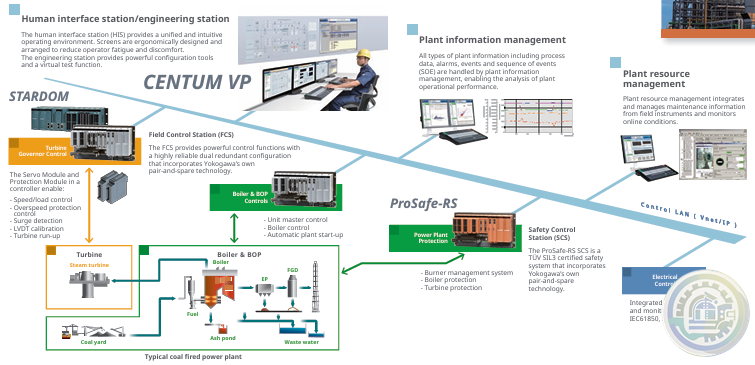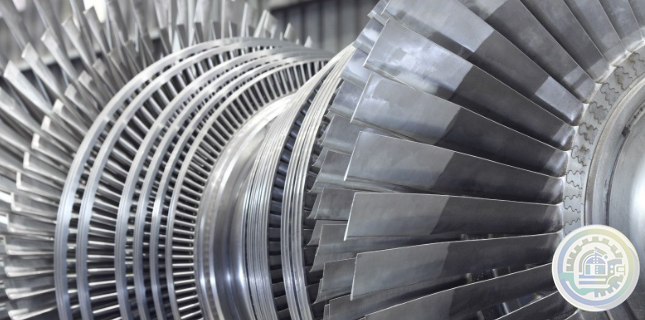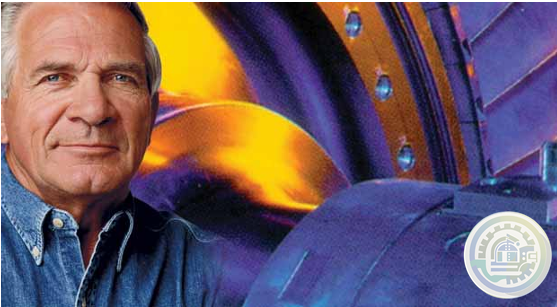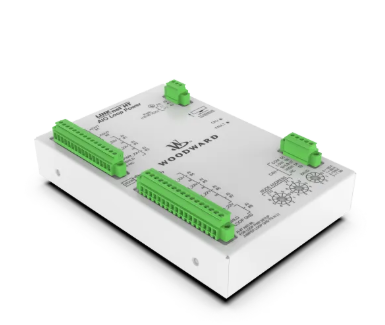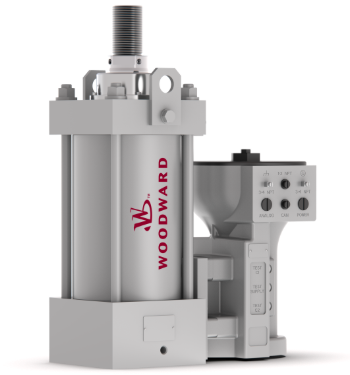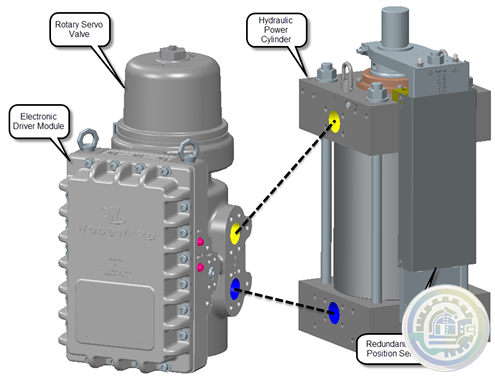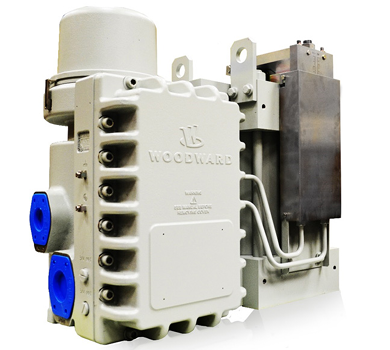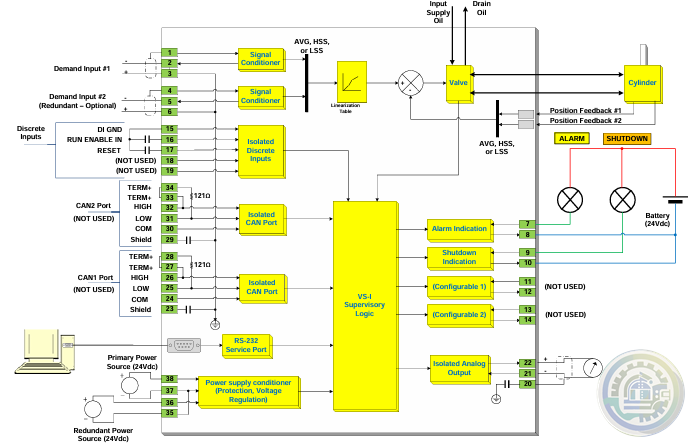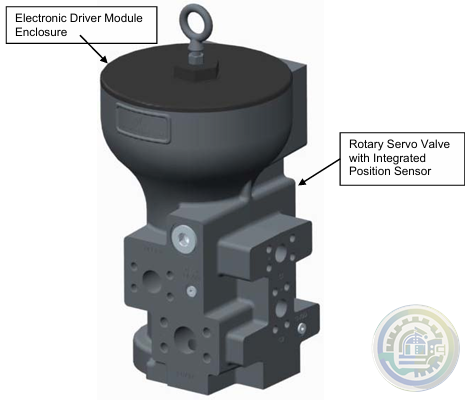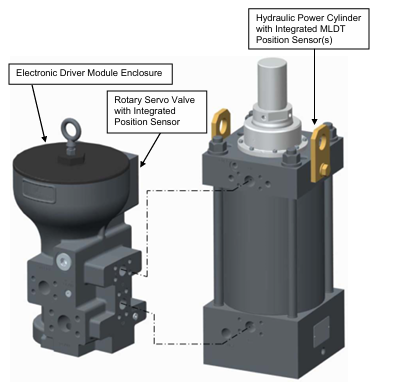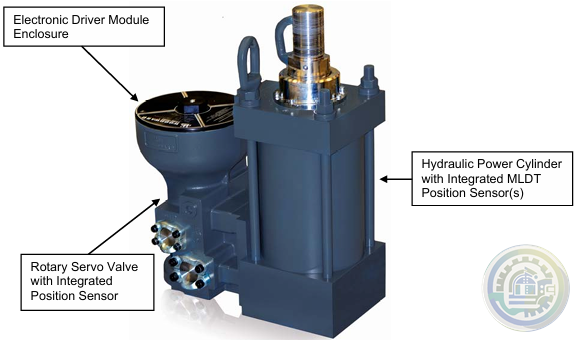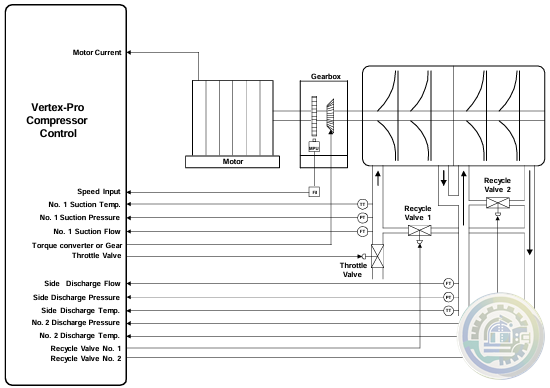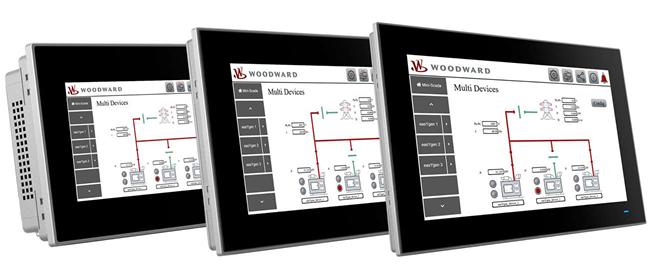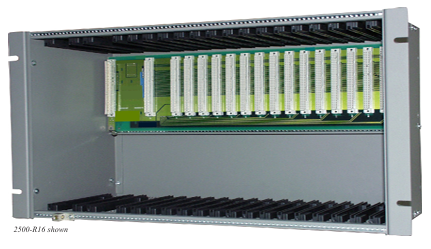-
Deif Du-2 / Mkiii Multil neas Ppm Protecci n Y Gesti n de Energ a 100-690vac
-
DEIF AGC 222 & IOM 220 advanced genset controller
-
Deif Delomatic 4 DGU 0005 Generator Control System PCM 4-1, IOM 4-1, SCM 4-2
-
DEIF PPM-3-DG PROTECTION AND POWER MANAGEMENT MEAS.VOLTAGE:100-690VAC, 0.5MA
-
DEIF AGC Plant Management (Genset Controller) 100132445.10
-
IR-TEC PPU-300 Power Pack & Controller
-
Streamline power transfer with DEIF's AGC 150 ATS controller
-
DEIF AGC 150 ATS: Advanced Generator Transfer Switch for Seamless Power Management
-
DEIF DVC 550 Automatic voltage control
-
DEIF Optimize Your Power Systems with DEIF's DVC 550
-
DEIF DVC 350 Digital automatic voltage regulator (AVR)
-
DEIF Advanced Features of DVC 350 Digital Automatic Voltage Regulator
-
DEIF Digital Voltage Controller DVC 550
-
Watlow EPower™ Controller Revolutionary modularity and configurability to meet your needs
-
Watlow Eurotherm® EPower™ Controller
-
Watlow Eurotherm A standardized upgrade solution
-
Watlow Eurotherm Cost efficiency for electric furnaces
-
Watlow Eurotherm Energy efficiency for electric heat treatment furnaces
-
Watlow Solid State Relays (SSR)
-
Watlow DIN-A-MITE® D silicon controlled rectifier (SCR) power controller
-
Watlow DIN-A-MITE® C silicon controlled rectifier (SCR) power controller
-
Watlow DIN-A-MITE® B Power Controller
-
Watlow DIN-A-MITE® A Power Switching Devices
-
Watlow ASPYRE® AT Power Controllers
-
Watlow ASPYRE® DT SCR Power Controllers
-
Watlow PM PLUS™ Controller Features and Benefits
-
Watlow PM PLUS™ Controller
-
Watlow ASPYRE To Elevate Your System
-
Watlow ASPYRE® DT Power Controllers
-
Honeywell MICRO SWITCH Premium Subminiature Basic Switches
-
HIMA SILworX API (application programming interface)
-
HIMA Automated testing with SILworX Smart Safety Test
-
HIMA SILworX The world’s most advanced safety application manager
-
Eaton CODESYS software
-
Eaton CODESYS version 3 Integrated fieldbus configuration
-
Eaton XI/ON I/O system
-
Eaton XN300 modules High modularity with a small footprint
-
Eaton XN300 I/O system
-
Eaton The XC300 modular PLC: Powerful communication
-
Eaton The three device variants of the XC300 Comprehensive functions and interfaces
-
Eaton XC300 modular programmable logic controllers
-
Eaton XC150 compact programmable logic controllers
-
Eaton XC100/200 modular programmable logic controllers
-
Eaton Multi-Function Display MFD-Titan
-
Eaton Legacy Easy programmable relays
-
Eaton easySafety Safety for people and machines
-
Eaton easySafety programmable safety relays
-
Eaton easyE4 programmable relays
-
Eaton easyE4 nano programmable logic controllers
-
Eaton COOPER POWER SERIES DirectConnect elbow arrester
-
Bently Nevada IEPE Accelerometer Series
-
Bently Nevada Velocity Sensors & Accelerometers
-
Bently Nevada ADRE - Data Acquisition & Machine Diagnostics System
-
Bently Nevada 3701/55 Emergency Shutdown Device
-
Bently Nevada Asset Condition Monitoring
-
Bently Nevada 3500 Machinery Protection Systems
-
Bently Nevada ADAPT ESD Relay Module
-
Bently Nevada Typical (and recommended) applications of the ADAPT ESD
-
Bently Nevada 3701/55 ADAPT (ESD) Emergency Shutdown Device
-
Bently Nevada Online Condition Monitoring Systems
-
Bently Nevada Trendmaster Online Condition Monitoring System
-
Bently Nevada Orbit Distributed Condition Monitoring
-
HIMA The HIJunctionBox is part of the Smart Safety Platform
-
HIMA HIJunctionBox Straightforward Safety
-
HIMA Planar4 Where Ultimate Safety Counts
-
HIMA HIQuad Lifecycle & Modernization
-
HIMA HIQuad X A New Dimension of Performance for Your Safety System
-
HIMA Communication Features of HIQuad X
-
HIMA Flexible SIL 4 Controllers SYSTEM FOR THE RAIL INDUSTRY
-
HIMA HIMatrix SYSTEMS Uniquely Fast, Uniquely Flexible
-
HIMA F35 HIMatrix Safety-Related Controller
-
HIMA HIMax Flexible Safety for Maximum Profitability
-
HIMA X-COM 01 Communication Module
-
HIMA X-DI 64 01 Digital Input Module
-
Woodward Oil Management
-
Woodward SonicFlo™ Gas Fuel Control Valve With Electric Trip
-
Woodward SonicFlo™ Gas Triple Coil Electrohydraulic Servo Valve Assembly
-
Woodward SonicFlo™ Gas Valves Hydraulically Actuated
-
Woodward Discrete Output for Driver Status Indication
-
Woodward PWM Input for Position Demand
-
Woodward The Swift valve is a sonic flow-metering valve
-
Woodward Swift™ Gas Metering System
-
Woodward LQ6 Liquid Fuel Valve with On‐board Driver
-
Woodward Fuel Metering System Integration Capabilities
-
Woodward DLE/DLN for Aeroderivative Turbine Platforms
-
Woodward Fuel Metering Systems
-
Woodward PG-07 controls Sequential spark ignition
-
Woodward PG-07 CONTROL SYSTEM FEATURES
-
Woodward PG-07 Power Generation & Stationary Control System
-
Woodward PG‐PL Governor
-
Woodward Air Management
-
Woodward Engine Actuation Systems
-
Woodward Fuel Injection and Ignition Systems
-
Woodward Fuel Control Systems
-
Woodward Smart Injector Technology Key Product Variants Include
-
Woodward P2X Features & Functionality
-
Woodward P2X Multi-Fuel Injectors
-
Woodward SOGAV Gas Valves
-
Woodward SOGAV Key Product Variants Include
-
Woodward In-Pulse™ ll Self‐Diagnostics
-
Woodward In-Pulse ll Fuel Injection Control
-
Woodward Dual-Fuel Injectors
-
Woodward High-Pressure Pumps
-
Woodward offers a growing line of air valves
-
YOKOGAWA Turbine Control Solutions
- Glassman
- Johnson Controls
- Studer
- Watlow
- AEG
- ADVANCED
- KEBA
- Bristol Babcock
- Rolls-Royce
- Aerotech
- APPLIED MATERIALS
- Basler
- SAACKE
- BENDER
- Kollmorgen
- MEGGITT
- METSO
- MITSUBISHI
- MTL
- HIMA
- Siemens
- BACHMANN
- AMAT
- DEIF
- DELTATAU
- EATON
- ELAU
- LAM
- SCHNEIDER
- Advantest
- ABB
- GE
- Emerson
- Motorola
- A-B
- KUKA
- Abaco
- HITACHI
- SST
- Vibro-Meter
- Rexroth
- Prosoft
- DFI
- Scanlab
- Reliance
- Parker
- Woodward
- MOOG
- NI
- FOXBORO
- Triconex
- Bently
- ALSTOM
- YOKOGAWA
- B&R
- UNIOP
- KONGSBERG
- Honeywell
- Omron
- CTI
- EPRO
- Tell:+86-18144100983
- email:kongjiangauto@163.com
- Application:wind/ petroleum/ chemical/ natural gas/ Marine/ mining/ aviation/ electronics/ steel/ nuclear power/ electric power/ coking/ air separation and so on
- Series:PLC/ DCS/ servo/ analog/ Ethernet/ digital/ redundant module/ tension system/ excitation/ generator management/ human-machine interface/ detection card/ sensor/ AC drive/ etc
Fault and Alarm Indicators
Fault indicators identify potentially serious problems with a module. Alarm
conditions identify abnormal field conditions such as loss of power and loss of communication.
If a fault or alarm indicator is on, you should consult the appropriate section of this
chapter and take appropriate action. This action may include replacing a faulty
module or repairing a faulty circuit or device.
Identifying Fault and Alarm Conditions
You can identify alarm and fault conditions in the following ways:
• By examining the indicators on the front panel of each module and consulting this chapter.
• By using the Diagnostic Panel in the TriStation application.
For more information, see the TriStation 1131 Developer’s Guide.

Triconex Communication Interface Module (TCMI)
The TCMI is a standard Honeywell product that provides interface between the Fault Tolerant Ethernet (FTE)
based Enhanced Universal Control Network (EUCN) and Triconex TRICON Safety Manager System.
The TCMI is a redundant device capable of:
• Bi-directional communication with Triconex systems 10.3 and above.
• Execution of data mapping of TRICON memory tables to EUCN format
• Data conversion to EUCN data types (Tag. Parameter), engineering unit and EUCN communication functions.
• Execution of read and write function to TRICON memory tables
• Definition of signal alarm conditioning and messaging on the EUCN for alarm handling, annunciation
and diagnostic status reporting
• Direct peer-to-peer communication with other EUCN connected devices as Enhanced HighPerformance Process Managers (EHPM), Enhanced Logic Managers (ELMM) or Honeywell Safety
Manager (SM)
• Communication with operators, engineers, and maintenance personnel at the Universal Stations, EST & ESVT via ENIM.
• Support of higher level strategies through communication with Application Modules and host
computers on the Local Control Network via ENIM.
• Database restoration of TCMI Module from the History Module via ENIM.
• Available in two hardware mounting form, front and rear cabinet access mounting (MC-ZTCMIR or
MC-TCMIR1), Front only cabinet access mounting (MC-ZTCMI2 or MC-TCMIR2)

Communication Modules
• Tricon Communication Modules (TCM) support a number of Triconex protocols and applications and user-written applications
on Ethernet (802.3) networks, including TriStation, Modbus TCP and OPC.
It also supports RS-232 and RS-485 serial communication with Modbus devices, TriStation 1131. and GPS for time synchronization.
• Enhanced Intelligent
Communication Modules (EICM) support RS-232. RS-422 and RS-485 serial communication with Modbus devices and TriStation 1131.
• Network Communication Modules (NCM) support a number of Triconex protocols and applications and
user-written applications on Ethernet (802.3) networks, including TriStation 1131.
• Safety Manager Modules (SMM) act as an interface between a Tricon controller and a Honeywell Universal Control Network (UCN),
one of three principal networks of the TDC-3000 DCS.
• Hiway Interface Modules (HIM) act as an interface between a Tricon controller and a
Honeywell TDC-3000 Hiway Gateway and Local Control Network (LCN).
• Advanced Communication Modules (ACM) allow a Tricon controller to interface with
a Foxboro Industria Automation (I/A) Series DCS and TriStation 1131.
Functional Overview
The TCMI performs the same functions as the Honeywell Safety Manager Module (SMM) in the Tricon, but
across the EUCN.
The TCMI converts Triconex data to EUCN data types (Tag. Parameter), performing engineering unit
conversion, alarm handling, annunciation, diagnostic status reporting, and EUCN communication functions.
The standard TCMI scan cycle is 0.5 second.
Operator and application access to TCMI is executed by use of the Local Control Network (LCN) and the
Enhance Network Interface Module (ENIM).
The TCMI Module database is configured from the TPN Native Window environment using the TPN Data
Entity Builder. Once loaded into the TCMI node, this TCMI configuration data can be saved on the History
Module, and downloaded over the EUCN to the TCMI. The ladder logic program for the Triconex TRICON™
is developed using the Triconex TRISTATION workstation. Once loaded in the memory of the TRICON™
Enhanced main processors, the control programs are saved in the TRISTATION database, which can save
multiple ladder logic programs under separate file names. In addition to integration of Triconex system data
points into standard TPN/TPS operating/engineering environment, some additional maintenance displays
have been created to provide TRICON™ diagnostic information.

Related Items we have in stock
| Triconex 5382 High-Current Analog Output Tripak |
| Triconex 5301 Digital Input TriPak |
| Triconex 5302 Digital Input TriPak (high voltage) |
| Triconex 5401 Digital Output TriPak |
| Triconex 5401L Digital Output TriPak (ow curent) |
| Triconex 5402 Digital Output TriPak (high voltage) |
| Triconex 5451 Solid- State Relay Output TriPak |
| Triconex 5481 Pulse Input TriPak |
| Triconex 2101 Main Processor Baseplate Kit |
| Triconex 228 I I/O Bus Extender Module Kit |
| Triconex 2291 I/O Bus Termination Kit, IO Baseplate |
| Triconex 2292 I/O Bus Termination Kit, MPBaseplate |
| Triconex 2302 Digital Input Baseplate Kit (high voltage) |
| Triconex 2302A Digital Input Baseplate Kit,Hazardous Location |
| Triconex 2342 Analog Input/Digital Input Baseplate Kit, External Termination |
| Triconex 2342A Analog InputDigital Input Baseplate Kit, Hazardous Location |
| Triconex 2351 Analog Input Baseplate Kit |
| Triconex 2352A Analog Input Baseplate Kit,、Hazardous Location |
| Triconex 2354 Analog Input HART Baseplate Kit |
| Triconex 2354A Analog Input HART Hazardous . Location Baseplate Kit- ATEX |
| Triconex 2361 Analog Input/Digital Input Baseplate Kit |
| Triconex 2381 Pulse Input Baseplate Kit |
| Triconex 2401 Digital Output Baseplate Kit |
| Triconex 2401L Digital Output Baseplate Kit (low current) |
| Triconex 2402 Digital Output Baseplate Kit (high voltage) |
| User name | Member Level | Quantity | Specification | Purchase Date |
|---|


Please do not listen to the advice of non-professional engineers! Cause equipment damage!


wechat/whatsapp:
Email: kongjiangauto@163.com
-
GE LP-33 SERIES UPS DISPLAY & CONTROL PANEL LP33
-
GE CL06A300M IEC Contactor (50 Amp)
-
GE CR2962F2D Plugging Switch NIB
-
General Electric IC500A411DG2 Electrical Rectifier Semiconductor
-
GE IS200BICLH1AFE Interface Module 259B2431DB-G01 BICLH1A
Copyright © 2009 - 2024 Cld , All Rights Reserved K-JIANG All rights reserved