ABB Freelance 800F The operator level with DigiVis
The operator level with DigiVis
The operator stations
The operator stations of the Freelance 800F system
run on common personal computers, or, in special
cases industrial PCs.
The DigiVis software package, based on Microsoft
Windows as a graphical user interface, enhances the
ease of use and the performance of process opera
tion. In addition, you can also use any PC peripherals
such as monitors, printers, mice and keyboards that
are available on the market for Windows-compliant
PCs. The operation and observation (DigiVis) and
configuration (Control Builder F) functions can also be
performed together on one PC. DigiVis operation and
observation software has the following features:
• Transparent and rapid operation due to a clearly
structured information hierarchy
• User-specific function key assignment for fast
display selection
• A large number of pre-engineered display types
• A control aspect, providing access to dynamic
interlocking displays for the selected tag (in
connection with OPC or trend server)
• An external aspect, providing access to additional
information such as PDF documentation, live
videos from the plant, standard operational pro-
cedures (SOPs), etc.
• Rapid selection of the correct measuring points in
case of process alarms
• Uniform message concept and clearly arranged
display of messages and operator hints
• Configurable voice output on the PC for messages
• Up to 16 user groups/access profiles, with a
maximum of 1000 users, specific password for
each user (with optional Security Lock software)
• Trend display with archiving
• Logging of all operator actions, including name
and timestamp
• System diagnostics, even down to the field device,
allowing full field device error diagnostics
• Various language versions: German, English,
Spanish, Swedish, Russian, Polish, French,
Chinese and Japanese
• Dual-monitor operation on a single PC, with one
mouse and one keyboard
Process visualization is supported by:
• Plant-specific custom graphic displays
• Faceplates for process points (tags)
• Up to 15 plant areas with plain text labeling
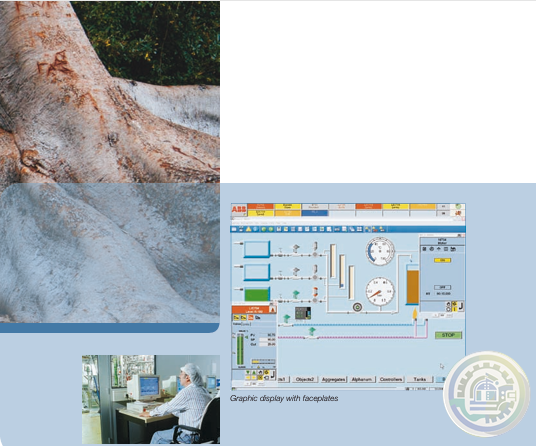
Plant-specific displays
Plant-specific displays geared to the specific
demands of the plant operator can be configured
to depict process activities.
Static sections of the graphic displays can be cre
ated using the graphics editor. In addition, you also
have the option of inserting such static sections in
the form of bitmaps. Current process data or process
states can be animated dynamically in a suitable
position using features such as bar graphs, dynamic
filling and trend windows.
Depending on process states, graphic symbols can
be replaced, flash, and change color and position in
the graphic display. Process points can be viewed
either via faceplates in the graphic displays or via the
standard group displays.
Display selector fields or buttons can be used to
set up a specific selection hierarchy within custom
graphics for operation. The number of custom
graphics available in DigiVis is limited only by the
hard disk capacity.
- Informations
- Industry information
- ABB
- A-B
- GE
- MOOG
- NI
- YOKOGAWA
- FOXBORO
- BENTLY
- B&R
- UNIOP
- Abaco
- KONGSBERG
- Triconex
- HITACHI
- Emerson
- Honeywell
- Motorola
- Omron
- CTI
- Woodward
- Eaton
- EPRO
- KOLLMORGEN
- SST
- Scanlab
- Reliance
- DFI
- Prosoft
- Rexroth
- Vibro-Meter
- Mitsubishi Power
- Parker
- GEA
- MAN
- ALSTOM
- SBS
- PCH Engineering
- ZYGO
- HIMA
- BIFFI
- Advantest
- KUKA
- Full-V
- DEIF
- IBA
- Euresys
- Vishay
- Meggitt
- Aerotech
- Merlin Embedded
- Baker Hughes
- Horner
- Control Wave
- Schneider
- Siemens
- KEBA
- TEWS
- MERSEN
- Panasonic
- Ingersoll Rand
- Watlow
- Johnson Controls
- irtec
-
Deif Du-2 / Mkiii Multil neas Ppm Protecci n Y Gesti n de Energ a 100-690vac
-
DEIF AGC 222 & IOM 220 advanced genset controller
-
Deif Delomatic 4 DGU 0005 Generator Control System PCM 4-1, IOM 4-1, SCM 4-2
-
DEIF PPM-3-DG PROTECTION AND POWER MANAGEMENT MEAS.VOLTAGE:100-690VAC, 0.5MA
-
DEIF AGC Plant Management (Genset Controller) 100132445.10
-
Deif Delomatic 4 DGU 0002 Generator Control System PCM 4-1, IOM 4-1, SCM 4-2
-
DEIF 879.3C Dynamic Wind Sensor with MIC-4224 Display suit Marine
-
DEIF MDR-2 MULTI DIFFERENTIAL PROTECTION RELAY
-
Generator Control Unit Deif Delomatic 4 DGU 0001
-
DEIF DELOMATIC 4 DGU 0001 CONTROLLER
-
DEIF MTR-4-415 1200510024 Multi-transducer
-
Deif DPD 04057 Printed Circuit Board 1044230020F
-
DEIF AGC 252 advanced Genset Controller 2912420010.39 Options -C2-N
-
Deif AGC/GS/3.6 Automatic genset controller 600043767.80
-
Deif GPU/2/GS Generator Protection Unit
-
DEIF AGC-4/GS/4.4 Advanced Genset Controller Option-G5-G7-I1-M12-M13.6-N-J1
-
DEIF PPU-2-GS-100033222.50 PROTECTION AND POWER MANAGEMENT SYSTEM
-
DEIF PPU/2/GS Protection & Paralleling Unit + Operator Panel + Connector cable
-
DEIF PPU-2-GS-100059909.10 WITH DISPLAY AND CABLE PROTECTION
-
DEIF PPU-2-GS 600033613.10 WITH DISPLAY GENERATOR UNIT
-
Deif Delomatic-3 Generator Control Panel System Panel CP-1 | 1044220050D
-
Caterpillar Branded DEIF MCS2 Controller
-
Deif Paralleling & Protection Unit PPU-3 100121906.10 600V
-
A-B 20G11BC1K1JN0NNNNN PowerFlex Air Cooled 755 AC Drive
-
A-B 20P41AF452RA0NNN PowerFlex 452 A DC Drive
-
A-B 20GHAJC540JN0NNNNN PowerFlex Extra Tough 755 AC Drive
-
EPRO MMS6823 9100-00001-05 Displacement Monitor Module
-
GE LP-33 SERIES UPS DISPLAY & CONTROL PANEL LP33
-
GE CL06A300M IEC Contactor (50 Amp)
-
GE CR2962F2D Plugging Switch NIB
-
General Electric IC500A411DG2 Electrical Rectifier Semiconductor
-
GE IS200BICLH1AFE Interface Module 259B2431DB-G01 BICLH1A
-
General Electric 1253-0003-C4 Multilin Analog & I/O Board 369-A200
-
Ge Panametrics Crs-10-Mb Ultrasonic Flow Converter
-
GE PROPRIETARY IS215WEPAH2BB With IS210BPPCH1AD CONTROL BOARD
-
GE MULTILIN / 12P0-0001-P2 / Powerr Supply Board, 870500.DWG, 870501.DWG
-
GENERAL ELECTRIC PL19A129393G4 Auxiliary Receiver in Wall-mount Cabinet
-
GE CR306F002XAAA Nema-4 Coil 115-120V 60Hz 110-50Hz 600Vac Magnetic Contactor
-
General Electric 193x190bag02 ISOL P/S Board I93XI90BAG02 Computer board GE
-
GE Multilin / G6P3CH / Front Panel, G60 Generator Management Relay
-
GE MMY30-R1D26 DewPro MOISTURE TRANSMITTER
-
GE Drive Control Board 531X302DCIBDG2
-
General Electric SKLA36AT1200B Industrial Circuit Breaker 3Pole 600V / SRPK1200
-
GE CR2962E1A4 Plugging Switch 1600 RPM Max Speed Flange Mount
-
GE IS210AEACH1ABB Platine Card Sealed
-
GE EVEREST XLG3 Industrial Videoscope Sit 100-240V 50-60 Hz
-
GE DS215DMCBG1AZZ03B / DS200DMCBG1ALG board
-
2H400489-0 REV 0 GE STATIC SENCITIVE BOARD A72 RPVM3
-
GE DM4E 1PC GE DM4E Ultrasonic Thickness Gauge Equipped with DA301 probe
-
GE DS200TCQAG1BED / DS200TCQAG1BED Analog IO Board
-
GE ENERGY PIB101C ANALOG I/O PIB MODULE PIB-101C
-
GE IC200CPUE05-HK VersaMax CPU Module IC200CPUE05
-
Ge Multilin F60 F6P3LA Feeder Protection System Brand
-
GE Intelligent IC695ALG112-DA RX3i 12 channel isolated analog input module
-
GE IS200WETBH1BBA Wind Turbine Control Panel PCB
-
GE Mark VI IS200HSLAH3A Genuine High-Speed Serial Link Interface Board
-
GE IS200TRLYH1BFD TERMINATION RELAY BOARD FOR MARK VI SYSTEM/JUA1221
-
GE XAMP-1-1-2-0 Adapter Converter With Enclosure
-
General Electric 1253-0002-C2 Multilin Upper Control Board 369-C100
-
GE Multilin 350 Feeder Protection Relay Controller Monitor Industrial Power
-
UR RHH / 12A0-0101-B4 GENERAL ELECTRIC MULTILIN POWER MODULE URRHH
-
GE MULTILIN / 12P0-0042-A5 / High-Density Input Board
-
GE MULTILIN / 12P0-0039-A1 / Digital Output Board
-
GE IS220UCSAH1A UCSA PWA Embedded Controller Mark VIe Gas Turbine Processor
-
GE RX3i PLC MODULE IC694MDL754-ED IC695MDL754
-
GE Multilin C60 Breaker Management Relay C60K03HKHF8LH6NM8LP6UUXXW7H
-
F31X139APMALG2 | GE Fanuc | Micro Application Board
-
GE HORNER ELECTRIC HE670ADC810D ANALOG INPUT MODULE
-
GE TRANSPORTATION LOCOTROL 7000069-910 REV. ZAE/D
-
GE Multilin / M6P3KH / Front Panel, M60 Motor Management Relay
-
GE 5CD124TP001B 2HP DC Motor 1750RPM 180V TEFC CD149ATC-PM
-
General Electric Ge RCC48 Lighting Controller Card
-
GENERAL ELECTRIC CR306F002XABA MAGNETIC STARTER
-
HE697THM160 GE Fanuc Series 90-70 Thermocouple Input Module, 16 Channel
-
GE 2298332 Digital Receiver and Filter II DRF2 2298333
-
GENERAL ELECTRIC DS3800NMEA1P1J CIRCUIT BOARD
-
GE 961529800 AVR Utilities Card S961529800 Prismic A30-M Controller
-
GE VMIVME 4140-000 VMEbus Analog Input I/O Module
-
GE VMIVME 3215-000 Computer module
-
GE IS215UCVFH2BB VMIVME-7650-83H 350-007650-83H C Control Module
-
GE VMIVME-7750 VMIVME-7750-834 350-027750-834 D Single Board Computer
-
GE V7668A-1310B0 350-9310007668-131020 Single Board Computer
-
GE IS220PRTDH1A 336A4940CSP6 Resistance Temperature Device
-
GE IS220PSCAH1A 336A4940CSP9 Serial Modbus Communication Interface Pack
-
GE SR745-W2-P1-G1-HI-A-L-R 745 Transformer Management Relay
-
GE SR745-W2-P1-G1-HI-A-L-R-E 745 Transformer Management Relay
-
GE WES13-3 2508-21001 Control Board Module
-
GE SR489-P5-H1-A20 Advanced Generator Protection
-
GE SR489-P5-LO-A20 Advanced Generator Protection
-
GE V7865-23003 350-9300007865-230003 M VMEbus Module
-
GE VME7865RC V7865-23003 350-9300007865-230003 M VMEbus Module
-
KEBA CU312/E Customized Controller
-
KEBA K2-200 CP253/W Input/Output Module
-
KEBA CU313 Large-Scale Complex Control Module
-
KEBA AR281 Industrial Control Module
-
KEBA CP450 Driver module
-
KEBA OP341/Y-1400 | Operator Panel
-
KEBA CP033/Y | Control Panel / Operator Interface
-
KEBA SI232 International Standard Field-Level Controller
-
KEBA PS244 Power Supply Module
-
KEBA DO321 | Digital Output Module
-
KEBA IP706 Industrial Control Module
-
KEBA CU313/B-SI/58626/09 Custom Processed Control Module
-
KEBA CU313A Large-Scale Complex Control Module
-
KEBA FB201 I/O modules
-
KEBA CP450/C Driver module
-
KEBA PS244/A Power Supply Module
-
KEBA EC100S High-Precision Industrial Controller
-
KEBA DI325 | Digital Input Module
-
Honeywell XNX-UTAV-RNIF1 XNX Universal Transmitter
-
Honeywell 51305896-200 NIM MODEM
-
HONEYWELL LG1093AA24 261A1812P012 FLAME SENSOR
-
HONEYWELL CC-TUIO41 Universal Input Output Module
-
Honeywell J-DIM00 Industrial Control Module
-
HONEYWELL 51403892-100 Carrier Channel Assy Assembly CC-MCAR01 Module
-
HONEYWELL 82408217-001 Analog Input Module
-
Honeywell J-MSC10 Output Circuit Control Module
-
Honeywell 51202329-606 I/O Link Header Cable
-
51403519-160 K4LCN-16 Honeywell 16M LCN Processor Board
-
Honeywell 05704-A-0146 5704F Fire Card
-
Honeywell SC-UCMX01 51307195-175 Controller Module
-
Honeywell FC-PUIO01 TUIO11 Universal Safety I/O
-
Honeywell CC-TCNT01 51308307-175 Input/Output Module
-
Honeywell 51196655-100 ACX633 Switchmode Power Supply
-
Honeywell Fc-psu-uni2450U V1.0 Power Supply 24Vdc
-
Honeywell SC-UCMX01 51307198-175 Remote Terminal Unit
-
Honeywell 51196653-100-RP Controller Module
-
Honeywell FTA-T-14 Digital Input Module Brand


wechat/whatsapp:
Email: kongjiangauto@163.com
-
GE LP-33 SERIES UPS DISPLAY & CONTROL PANEL LP33
-
GE CL06A300M IEC Contactor (50 Amp)
-
GE CR2962F2D Plugging Switch NIB
-
General Electric IC500A411DG2 Electrical Rectifier Semiconductor
-
GE IS200BICLH1AFE Interface Module 259B2431DB-G01 BICLH1A
Copyright © 2009 - 2024 Cld , All Rights Reserved K-JIANG All rights reserved
